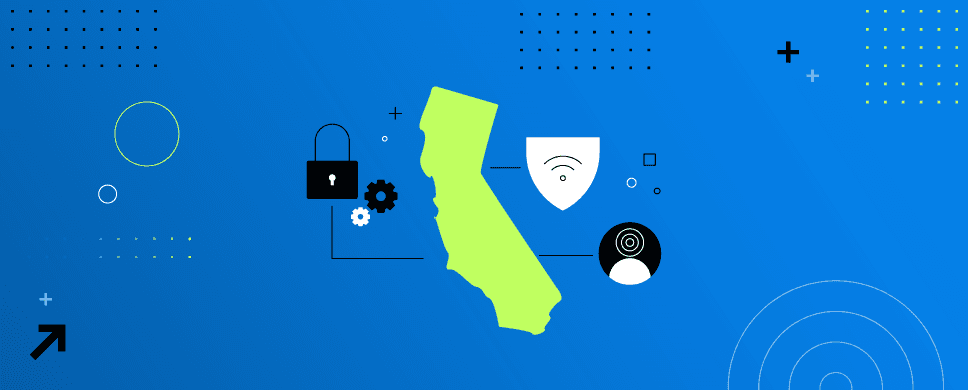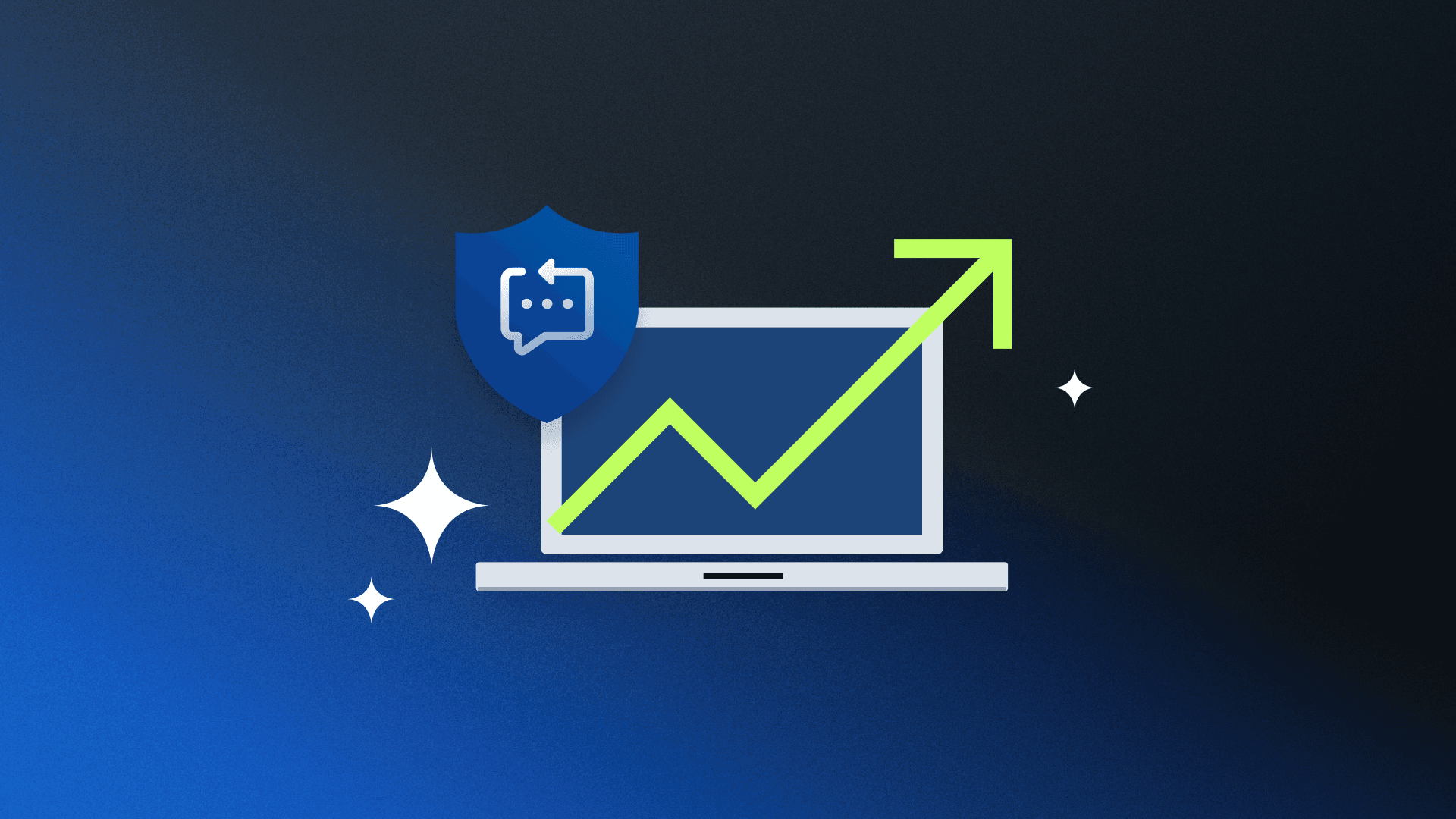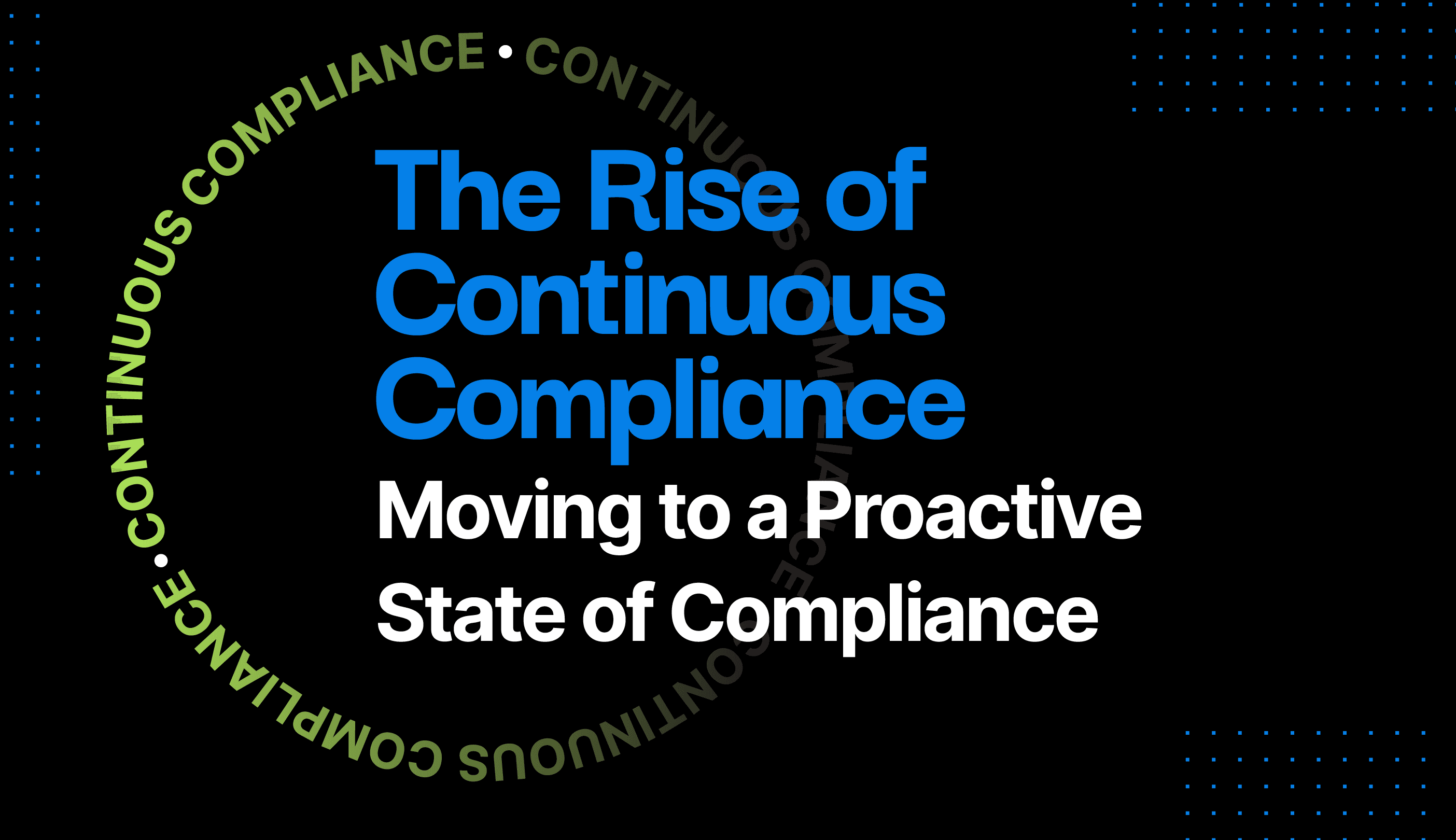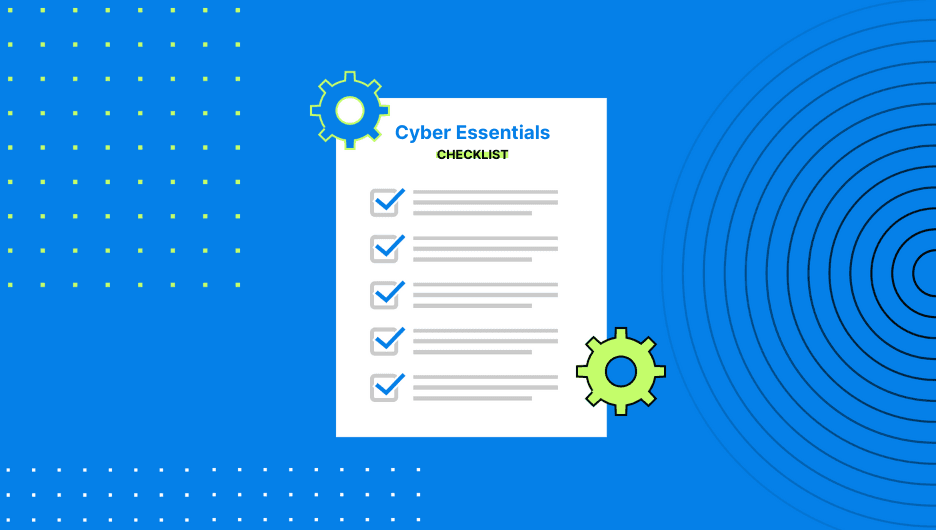November Product Roundup
This month, we’ve rolled out powerful updates to help your team continue to take full control of your GRC initiatives, enabling greater automation and providing complete confidence in the status of your program.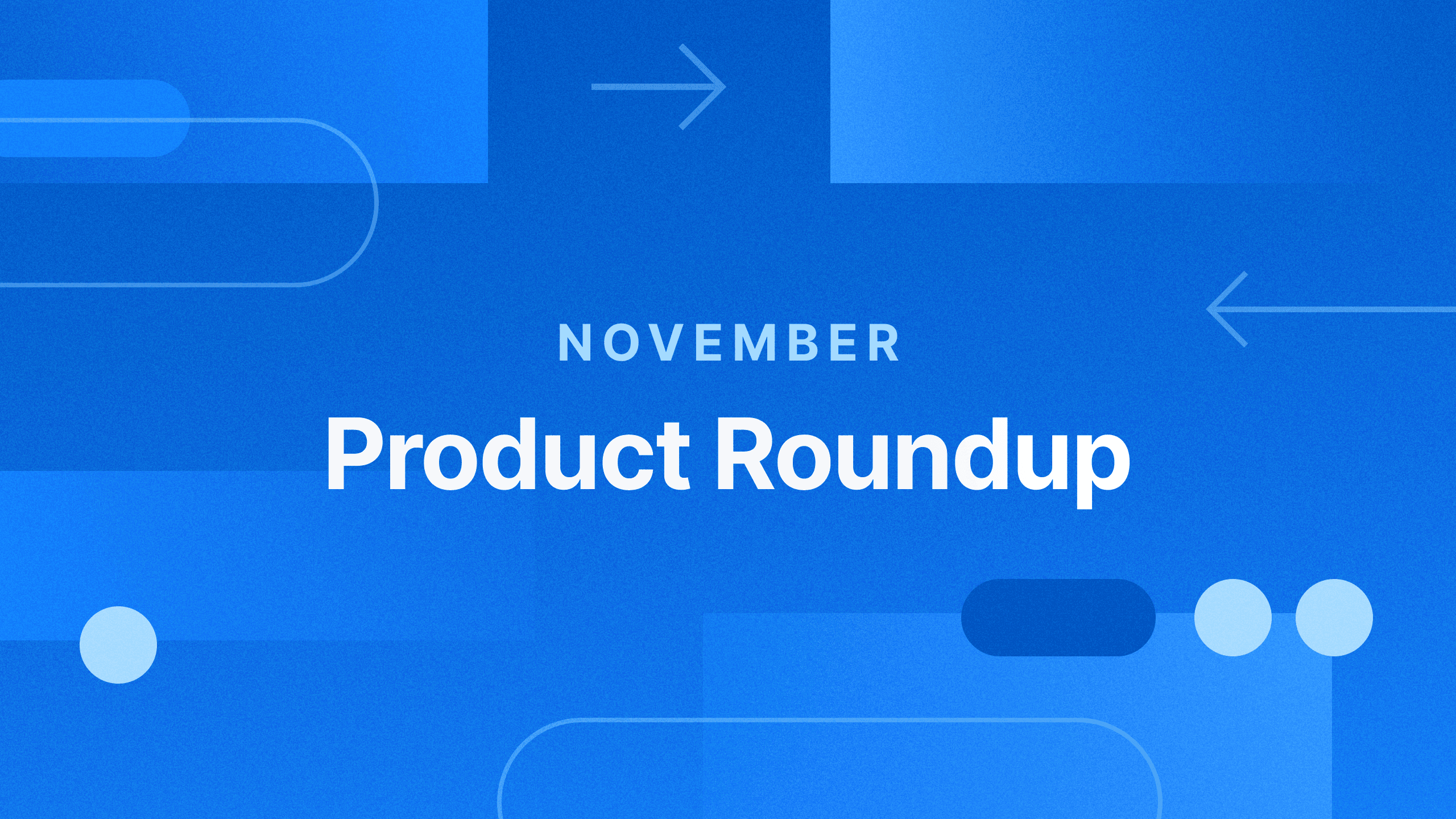
As your organization grows and scales, your risk and compliance needs inevitably become more complex. Drata offers the configurability and flexibility to customize your GRC program to meet your unique requirements.
This month, we’ve rolled out powerful updates to help your team continue to take full control of your GRC initiatives, enabling greater automation and providing complete confidence in the status of your program. Explore the highlights below to see what’s new.
Comprehensive Management for Governance, Risk, and Compliance
GRC programs are inherently interconnected but often operate in silos or rely on scattered tools and spreadsheets. Drata eliminates these challenges by providing a centralized platform to manage and report on your overall risk and compliance posture with ease. With Drata, you gain a streamlined, unified view of your program, enabling better insights, efficiency, and confidence.
Simplify Use of Complex Formulas with Custom Formula for Risks
Here’s how we’ve streamlined formulas within Drata:
No more spreadsheets: Drata’s Custom Formula for Risks allows risk management customers to use formulas within formulas, from simple calculations to FAIR model variations, making risk management more dynamic than ever.
Enhanced flexibility: Customers can now create custom formulas that reference the output of other formulas, enabling the use of sophisticated models like FAIR and other customizable methodologies. This flexibility supports unique workflows and use cases, empowering organizations to better quantify and assess risks.
Improved performance and usability: With asynchronous calculations for better performance and restrictions on formula editing to ensure accuracy, this release makes risk management more efficient, reliable, and easier to manage, supporting scalability as organizations grow.
Risk Status Tracking for Greater Insight and Control
Users can now track and manage risks more flexibly with three distinct statuses—Active, Closed, and Archived—within the risk register. Developed in response to your feedback, this update enables streamlined filtering on the insights dashboard, allowing you to focus on specific statuses and easily adjust them within the table or drawer.
DCF Control Mapping for Risk Assessment
Drata's Risk Library now includes DCF-mapped controls, making it easier for you to connect risks to compliance controls. This saves time and ensures clear visibility into the status of your risk and compliance posture.
Deeper Automation with Enhanced Integration and Tests
At the end of the day, with over 6,000 customers, we hear the same thing: ultimately, you want to save time. More automation equals more time saved. At Drata, we focus on what matters. We’ve built strong connections with key integrations, continue to expand our test coverage, and empower you with greater control, ensuring you have the right evidence and are audit-ready at any given moment.
Multi-Write Ticketing for ClickUp
You can now connect ClickUp with write access when you are going through a manual ticket creation. All of the ClickUp object types are supported: Teams, Spaces, Folders, Lists, Ticket Types, Assignees & Custom fields. Get started here.
Multi-Write Ticketing for Linear
Customers can now connect Linear with write access for when they’re going through manual ticket creation. Here's a look at our new integrations:
GitLab VC (on-prem)
GitLab Issues (on-prem)
GitHub VC (on-prem)
GitHub Issues (on-prem)
Azure Management Groups
38 New AWS Tests
New infrastructure tests for AWS are now available. These new tests automate control monitoring for 20+ controls and also cover multiple benchmarks from the Center of Internet Security (CIS) for AWS. Check out details here
AWS Setup Wizard Enhancements
Check out the new look! The AWS connection setup in Drata has been streamlined with clear instructions, upfront details about required permissions, and a detailed landing page showcasing supported features and benefits. Additionally, common connection errors are flagged directly in the stepper wizard, ensuring a seamless and uninterrupted setup experience.
Automatically Run Monitoring Tests After Key Connections are Made
Monitoring tests are automatically triggered as soon as infrastructure, IdP, version control, or ticketing connections are made, saving time and ensuring accuracy. You can see the number of tests being run, tailored to your enabled frameworks, with easy access to detailed results on the monitoring page.
Show GRC Influence Revenue with Trust Center Analytics Dashboard
We’re excited to roll out support for TrustCenter Analytics, empowering you with insights into the adoption and usage of your TrustCenter. The new dashboard allows you to track key metrics such as total document downloads, access requests, and page views over specified time periods. Additionally, you can download this data for easy sharing with external stakeholders, enhancing visibility and supporting your revenue organization’s sales goals.