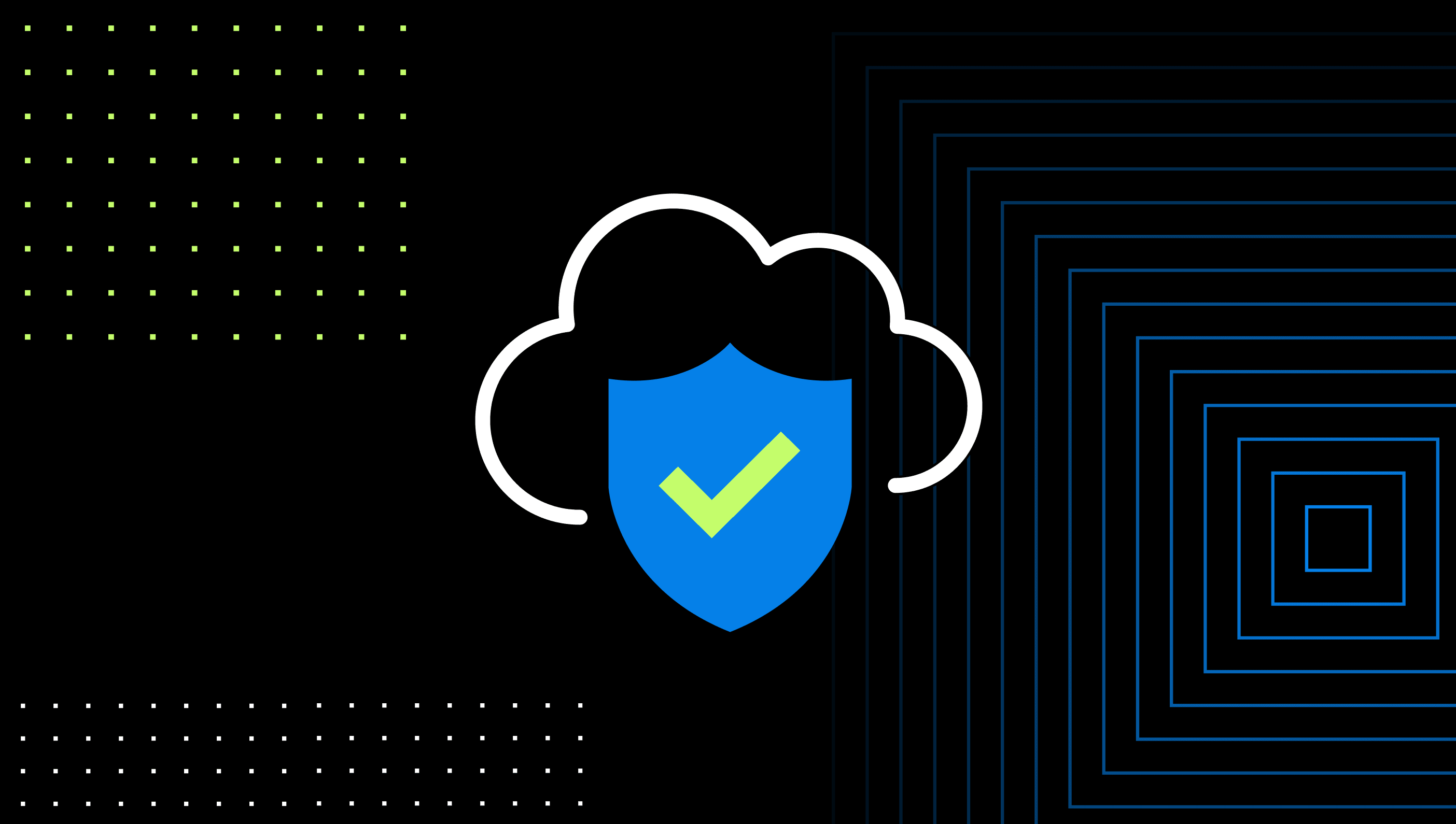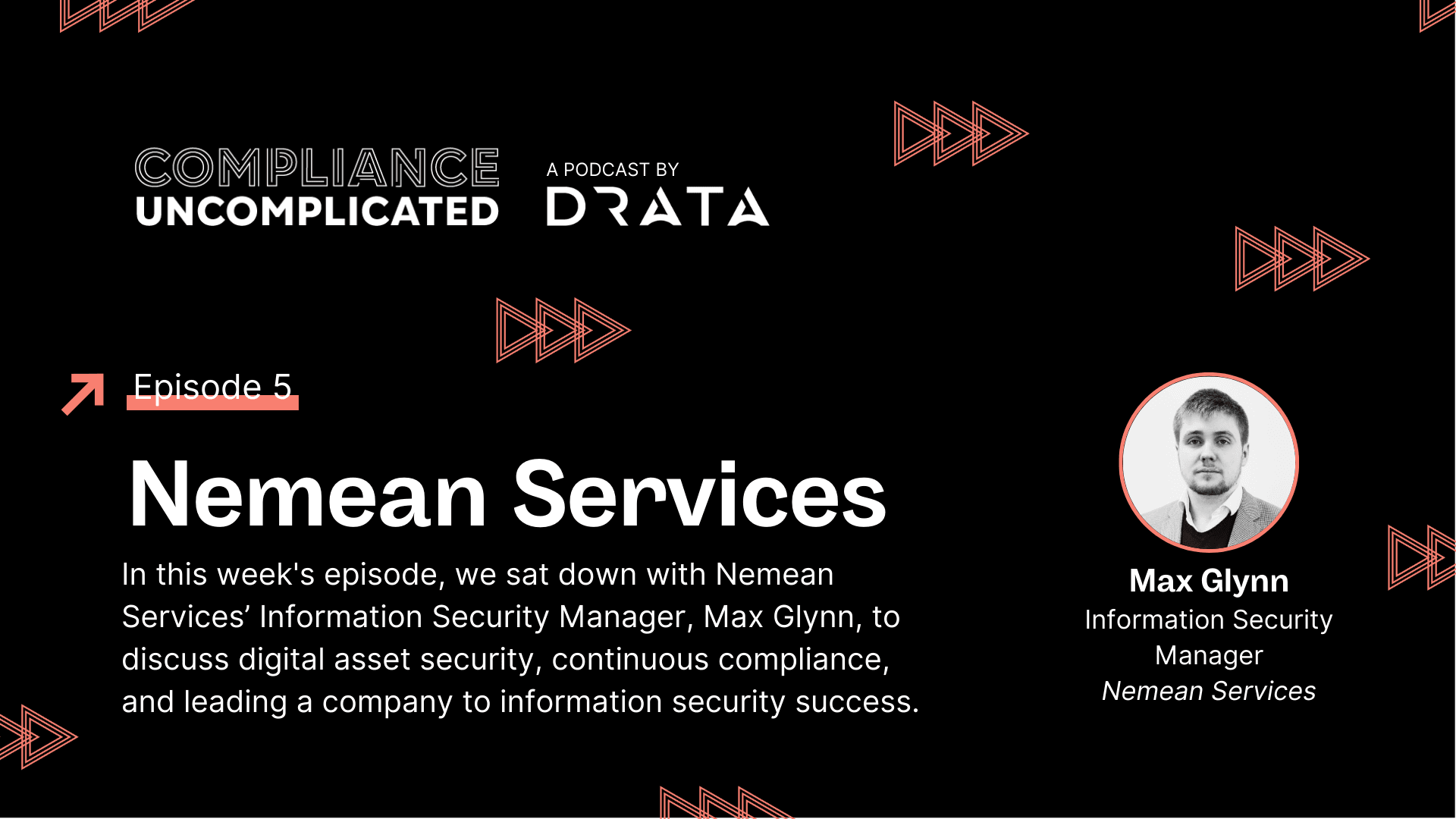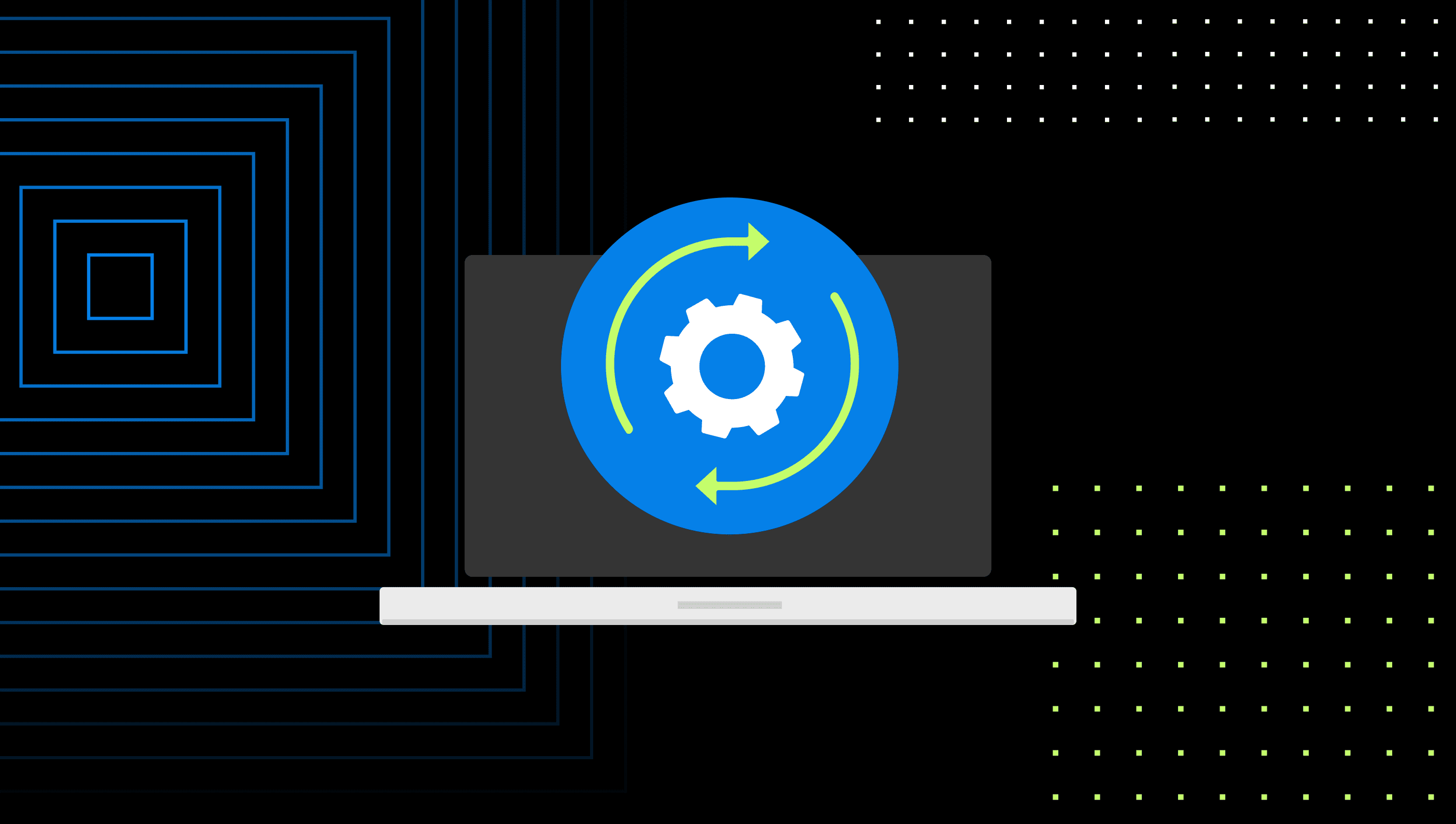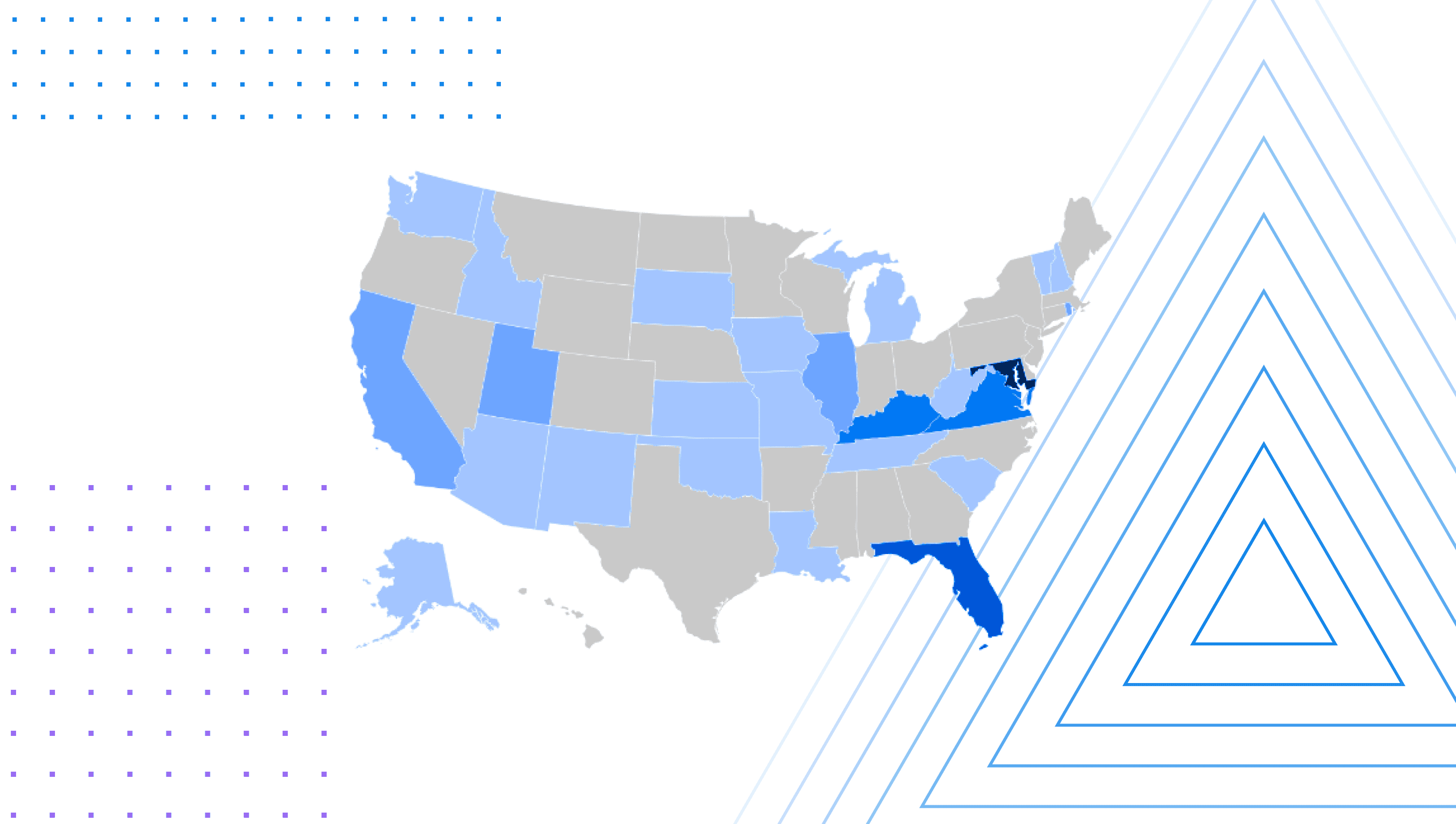15 Popular Vulnerability Scanning Tools to Consider
In this article, we cover the two main types of vulnerability scanners, and share the most popular vulnerability scanning tools available in the market.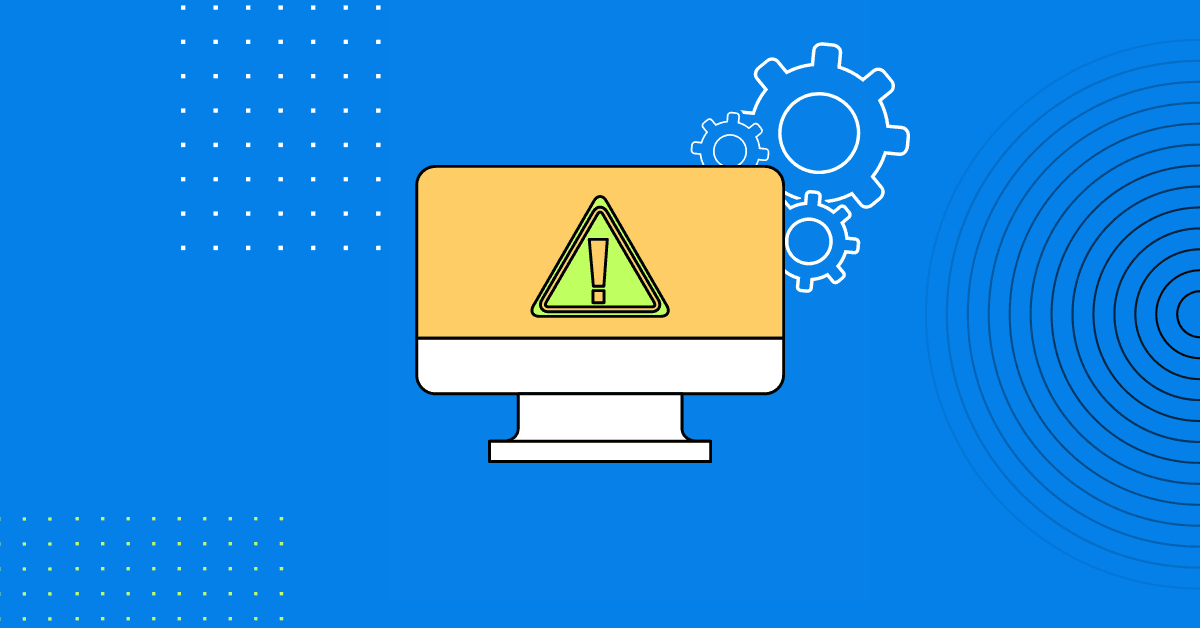
Vulnerability scanning is a key control within frameworks like SOC 2, ISO 27001, NIST 800-53, and can even apply to privacy-centric standards like GDPR.
We covered the basics in our vulnerability scanning guide, so in this article, we’ll mostly go over the two main types of vulnerability scanners, some common options among our customers and IT professionals, and reasons why you may prefer one over the others.
What is a Vulnerability Scanning Tool?
Without getting too in-depth, a vulnerability scanner is just an application that automatically tries to collect information about the devices it interacts with.
Vulnerability scanners do this by trying to communicate with any device they are targeted at—whether that is a single device or an entire network. These applications communicate with these devices and then pull in information about them based on the responses they receive.
An example of this is operating system identification. Each operating system will respond to packets sent to them in a slightly different way, and using these differences, the vulnerability scanner can then profile those devices. If a vulnerability scanner is scanning your network, it should be able to detect which devices are running Windows and which are running a Linux Distribution.
The vulnerability scanner then takes this information and compares the information it was able to collect, such as operating system, operating system version, open ports, running services, etc. and compares this information with a database or multiple databases which contain known security vulnerabilities. So if a device on your network is running an outdated version of Apache, the vulnerability scanner will list out the vulnerabilities that are known for that version of Apache.
Vulnerability scanning tools provide important insights into an environment's security posture. They highlight which issues require immediate attention so your team can focus their remediation efforts where they matter most.
Vulnerability Scanning vs. Penetration Testing
Vulnerability scanning and penetration testing are often mentioned together, but they play different roles within your broader security strategy. Vulnerability scanning is an automated process that identifies known security weaknesses across systems and networks, focusing on breadth and regularity.
Penetration testing, by contrast, involves simulating real-world attacks to actively exploit vulnerabilities. It’s more targeted and provides a deeper understanding of potential cybersecurity risks, such as how a weakness could impact your business operations if exploited.
They’re both important; just used at different stages. Vulnerability scanning is suited for routine assessments, while penetration testing is typically reserved for in-depth evaluations (e.g. verifying the security of new applications or major infrastructure changes)—both of which are often required to maintain compliance with common security and risk frameworks.
Types of Vulnerability Scanners
There are two main types of vulnerability scanners, server-based and agent-based vulnerability scanners. Here’s a quick look at both of them:
Server-based Vulnerability Scanners
Server or network-based vulnerability scanners run vulnerability scans from a single device or host. In this configuration, a single device attempts to communicate with all the devices it’s set to scan.
The benefit of this type of configuration is that most of the processing and resource utilization is limited to a single device on the network. The downside is that these scans can be slower and have the potential to overwhelm the resources provisioned to that single device.
Agent-based Vulnerability Scanners
Agent-based scans require an agent to run on each device in the network (or in-scope for your vulnerability scans). These agents scan the device they run on and then send information to a central server or other device to be aggregated to generate a report.
An upside of this type of configuration is that no device within the network will be overwhelmed because scanning is spread across devices. However, a small part of the resources on every device in the network will be consumed by running this agent and require more configuration. Additionally, agent-based scans have the potential to consume more bandwidth on the network than server-based scans.
What to Look for in Vulnerability Scanning Tools
The right vulnerability scanning tool not only identifies security risks but also empowers your team to manage them effectively. Below we list some of the most important features to look for when comparing potential solutions.
Accuracy and Low False Positives
A good scanner accurately identifies vulnerabilities without generating excessive false positives. Tools with advanced detection algorithms and regular database updates reduce the likelihood of misidentifying security flaws, which means your team spends time resolving actual risks rather than investigating non-issues.
Easy, No-Frills Integration
Vulnerability scanners should integrate easily into your existing ecosystem. Tools that work with ticketing systems, such as Jira or ServiceNow, streamline remediation workflows. Integration with SIEM platforms enables better incident correlation, while compatibility with CI/CD pipelines ensures vulnerabilities are caught early in the development lifecycle.
Strong integration capabilities prevent tools from becoming isolated silos of information.
Actionable Reporting
High-quality tools go beyond listing vulnerabilities. They also categorize issues by severity, provide detailed descriptions, and recommend specific remediation steps.
Features like risk scores help your team prioritize efforts, while customizable dashboards make it easier to tailor information for different audiences, whether they’re technical engineers or C-suite execs.
Automation and Scheduling
Tools that support automated scanning and scheduling at regular intervals help you maintain consistent coverage and quickly identify new vulnerabilities as they emerge.
Regulatory and Framework Alignment
Organizations operating in regulated industries often need to demonstrate compliance with security standards. Frameworks like SOC 2, ISO 27001, and PCI DSS all require regular vulnerability scanning.
Features such as prebuilt compliance templates or evidence-collection capabilities help you streamline the process of meeting these requirements. Prebuilt templates, for one, provide clear guidance on how to structure scans and reports to align with specific frameworks, while evidence-collection capabilities simplify audits by automatically generating the necessary documentation to demonstrate compliance.
Scalability
The demands on a vulnerability scanner grow as your organization expands. Whether it’s the addition of new endpoints, more complex networks, or a larger user base, a scalable tool keeps performance consistent without compromising scan accuracy or speed.
Tools that allow for flexible licensing or deployment options are especially useful for dynamic environments.
Support and Documentation
A tool is only as effective as the support behind it. Look for providers that offer responsive customer service, regular training sessions, and comprehensive documentation. Well-documented APIs and configuration guides are also helpful if you want to customize or extend the tool’s capabilities.
What Vulnerability Scanner Should I Use?
The vulnerability scanner you choose will depend on your organization, the type of scan you want to run, the familiarity of your team with specific software, and other factors. But we have listed some of the most common options below:
1. Nessus/Tenable.io/Tenable.sc
These are considered some of the most comprehensive vulnerability scanners around.
All three products are made by Tenable:
Nessus is a downloadable vulnerability scanner that runs like a traditional application.
Tenable.io is a cloud-based scanner which fulfills the same purpose.
Tenable.sc is a scanner that puts multiple scanning agents across your network and performs scans using those instead of a single scanner.
Overall, these three are the industry gold-standard vulnerability management software with easy-to-use interfaces, however, they have the potential to cost more than other tools due to the features they provide.
2. AWS Inspector
AWS Inspector is an Amazon Web Services service which can be enabled within your AWS environment and is a good option for those organizations who are cloud native and would prefer to utilize services built into AWS. It’s a paid service and is not as feature rich as other options, but is easy to use.
3. Microsoft Defender for Cloud
Microsoft Defender for Cloud is the equivalent of AWS Inspector in the Azure world. It does come with more features than AWS Inspector, but for the purpose of this article, it does include vulnerability scanning. It’s easy to use and has roughly the same profile as AWS Inspector in that it’s good for organizations in Azure who would prefer to stay within Azure services.
4. GCP Security Command Center
GCP’s Security Command Center is GCP’s version of AWS Inspector and Azure Defender for Cloud. GCP Security Command Center is closer to Azure Defender for Cloud, in that it also includes additional features not related to vulnerability scanning. But like the offering from AWS and Azure, has the same profile, it’s easy to use, and will allow you to stay within the GCP environment.
5. Intruder.io
Intruder.io is a highly comprehensive vulnerability scanner with a focus on prioritizing the highest-risk vulnerabilities. Intruder is a good solution for integrating with cloud platforms natively and may make sense if your organization uses multiple cloud platforms simultaneously and wants to scan all platforms using a single tool.
Intruder.io is a paid service which can perform both internal and external scans as well as more specific scan types such as web application scanning.
6. Qualys
Qualys is another popular vulnerability scanning solution, and was actually the first vulnerability scanner to be delivered using the Software-as-a-Service (SaaS) distribution model.
Qualys is great for performing internal scans on large or complex internal networks as well as scanning cloud environments. It also provides an easy-to-use dashboard for tracking the results of scans. It’s a paid service and is comparable to the Tenable suite of products in terms of cost.
7. Nexpose
Nexpose is another industry standard vulnerability scanner sold by Rapid7. Nexpose has a feature set comparable to Tenable’s offerings or Qualys, but one area in which Nexpose shines is through its ability to scan mobile devices for vulnerabilities.
If mobile device scanning is important to your organization, Nexpose may be the solution to choose.
8. OpenVAS
OpenVAS is actually an open-source fork of Nessus. When Nessus (which started as an open-source product) was made into a proprietary, closed-source application, a team of developers opted to fork the open-source code prior to the change and continued development. OpenVAS is a completely free product with features comparable to Nessus, however, one thing to note is that as a free product, it does require more configuration than the packaged products listed above.
9. Nikto
Nikto is another open-source, command line vulnerability scanner which is completely free.
Nikto is designed primarily to perform web application/web server vulnerability scans. If you’re looking for a free tool for web application vulnerability scanning, Nikto is a tool to consider.
10. Snyk
Snyk is a vulnerability scanning tool focused on code security scanning as well as container vulnerability scanning.
Snyk is good if you want to focus on those two types of scanning, or want to focus on scanning infrastructure as code. Snyk integrates with a wide range of tools both on the code side, such as scanning code automatically within your IDE and integrating with Docker deployments to automatically scan containers as they are deployed.
Snyk is an easy-to-use commercial/paid tool that integrates with your technology stack and provides easy-to-understand reports to help manage vulnerabilities that other platforms might miss.
11. Aikido Security
Aikido Security is a vulnerability scanning tool that offers an all-in-one solution. The platform combines nine different scanners into one platform, scanning your code, cloud, containers, and domains. It’s particularly good at removing false positives and gives you an instant view of your security priorities. Plus, it syncs directly with Drata, automatically providing evidence for many technical vulnerability management controls and saving you precious time.
If you’re looking to secure your application from code to cloud, Aikido is one of the most comprehensive solutions.
12. GFI LanGuard
GFI LanGuard combines vulnerability scanning, patch management, and network auditing into a single solution.
Its vulnerability database pulls real-time data from trusted sources like CVE, SANS Corporation, OVAL, and BugTraq. As for patch management, admins can deploy updates directly through the platform, schedule them in advance, or even roll back patches if needed.
GFI LanGuard also integrates with over 4,000 security tools, such as antivirus and firewall applications. It even extends its reach to mobile devices, including those running Windows, Android, and iOS, as well as network devices like printers and routers.
On the compliance side of things, GFI LanGuard provides automated network security reports to help demonstrate compliance with multiple requirements, including PCI DSS and HIPAA.
13. Acunetix by Invicti
Acunetix specializes in securing web applications. The platform is built to detect a wide range of issues, from critical threats like SQL Injection and Cross-Site Scripting (XSS) to misconfigurations and weak passwords. With advanced crawling technology, Acutenix can scan JavaScript-heavy applications, including those built with frameworks like HTML5 and AJAX.
Another highlight of Acunetix is its integration with development tools like Jira, GitLab, and GitHub. You can feed scanning findings directly into issue trackers for faster resolution and better collaboration between development and security teams.
14. NMAP
NMAP, short for Network Mapper, is a popular open-source tool primarily used for network discovery and mapping. While its core function is not vulnerability scanning, NMAP does offer some features for identifying potential security risks. However, such capabilities are limited compared to dedicated solutions.
If you plan to use it for security purposes, it’s a good idea to clear it with your auditor first, as its use may raise questions during compliance assessments.
15. Burp Suite
Burp Suite is a rather comprehensive platform for web application security testing. Among its many features is Burp Scanner, which is dedicated to automated vulnerability scanning for web applications.
Security professionals rely on the platform for tasks like manual testing, traffic interception, and advanced application analysis, which makes Burp Suite an excellent choice if you’re seeking both automated scanning and the ability to perform in-depth security assessments.
While the platform stands out for its focused approach to web vulnerabilities, the full suite of tools may be too much to pay for if you only need a vulnerability scanner.
Need More Advice? We’d Love to Help
If you’re looking to automate SOC 2, ISO 27001, or NIST 800-53 compliance—while getting expert guidance on things like interpreting vulnerability and pen testing requirements for frameworks —book some time with our team. We’d love to help!
Frequently Asked Questions (FAQs)
Still have lingering questions about vulnerability scanners? We answer common queries below.
What is the Difference Between Vulnerability Scanning and Penetration Testing?
Vulnerability scanning identifies known security vulnerabilities within systems, networks, and applications. Automated tools scan for issues like outdated software, misconfigurations, and missing patches by comparing results against databases of documented vulnerabilities.
Penetration testing, on the other hand, involves actively simulating attacks to exploit vulnerabilities. While scanners identify potential weak spots, penetration testing goes a step further by validating how exploitable those weaknesses truly are.
Can Vulnerability Scanners Detect All Types of Security Threats?
No, vulnerability scanners have limitations. They’re great at identifying known vulnerabilities based on predefined databases, but they may not catch zero-day vulnerabilities or misconfigurations that require context or manual investigation.
Plus, scanners are not equipped to detect insider threats or advanced persistent threats (APTs) that rely on sophisticated attack vectors. To complement vulnerability scanners, you should incorporate additional tools like intrusion detection systems (IDS) and conduct regular penetration testing.
Are Open-Source Vulnerability Scanning Tools Reliable for Enterprise Use?
Open-source vulnerability scanners can be a viable option, especially for smaller organizations or those with budget constraints. However, they often require more manual configuration and lack the enterprise-grade support and integration features of commercial solutions.
If your organization has complex networks or stringent compliance needs, you may find commercial tools more suitable because they’re easier to deploy, have more advanced features, and offer robust vendor support.