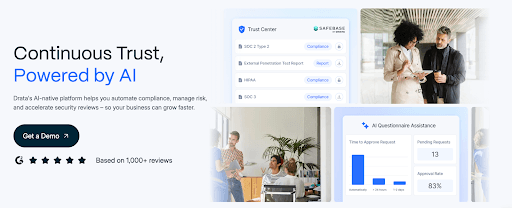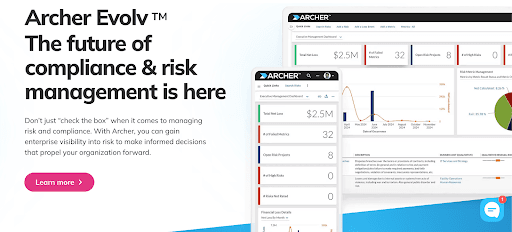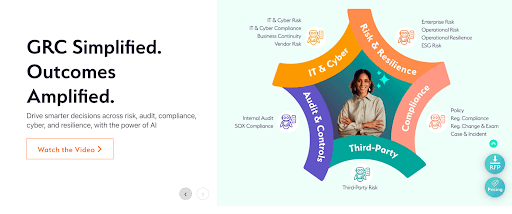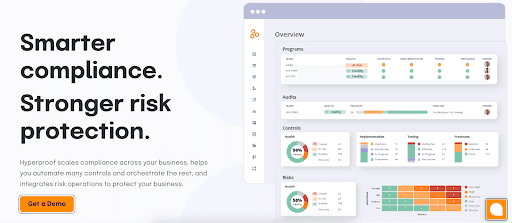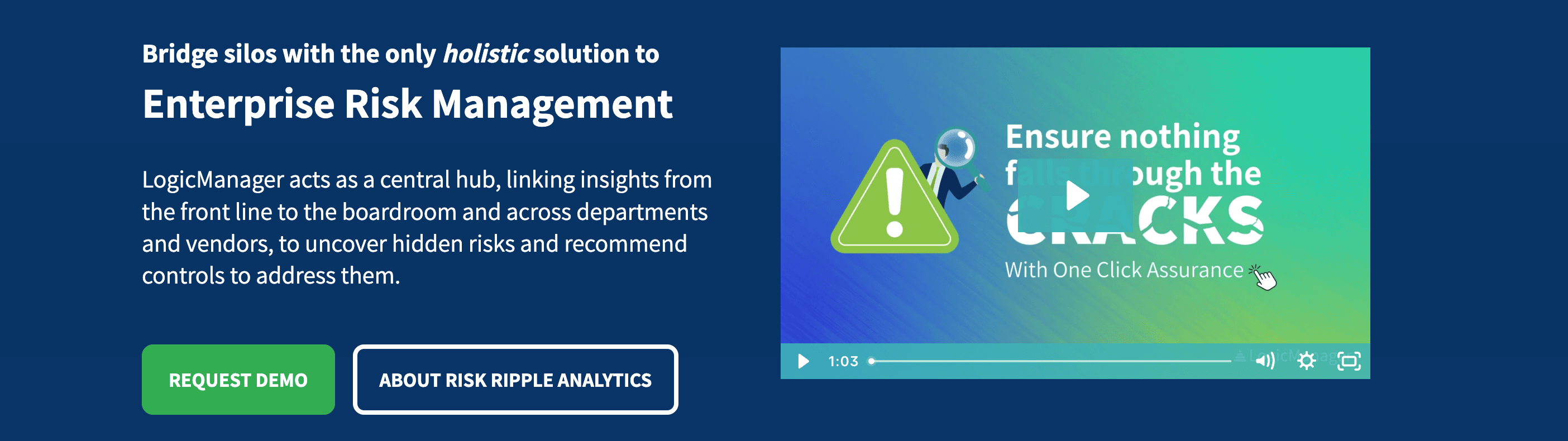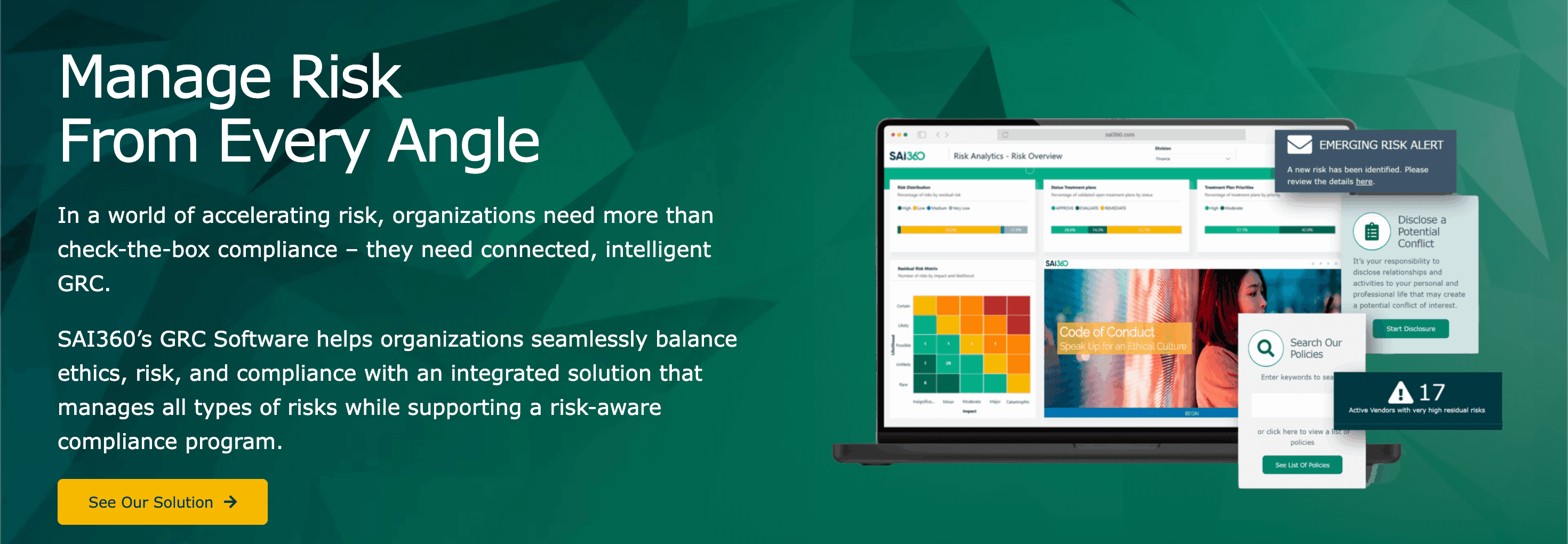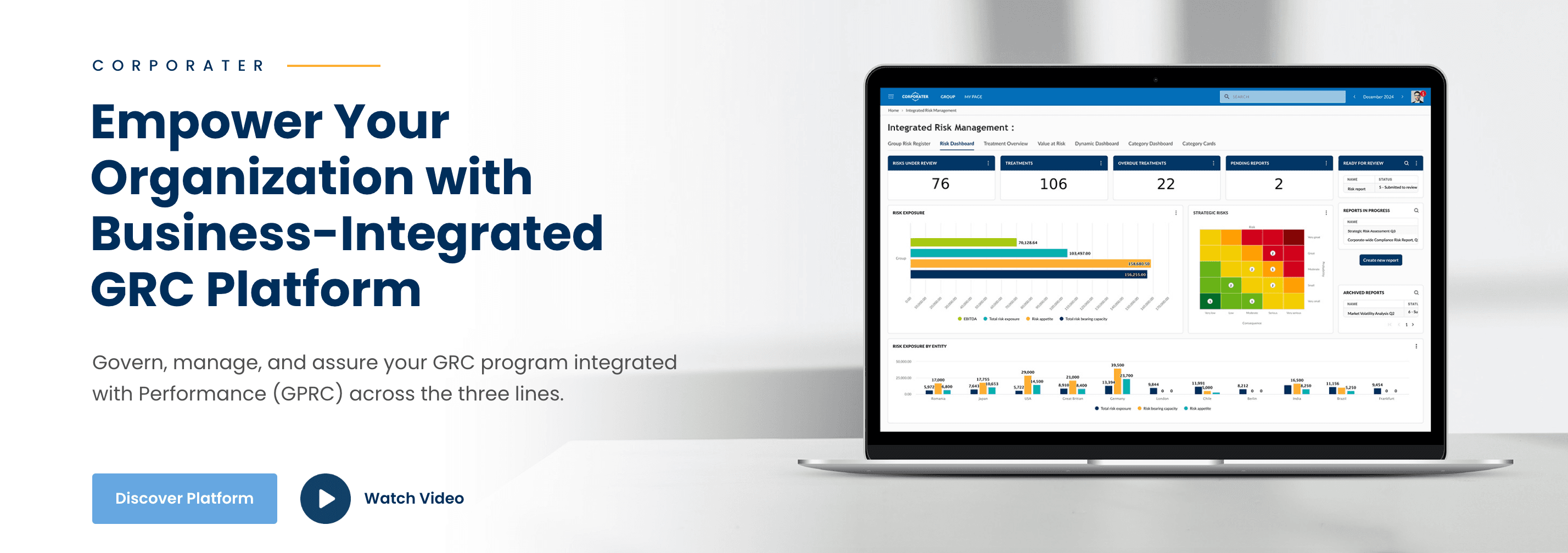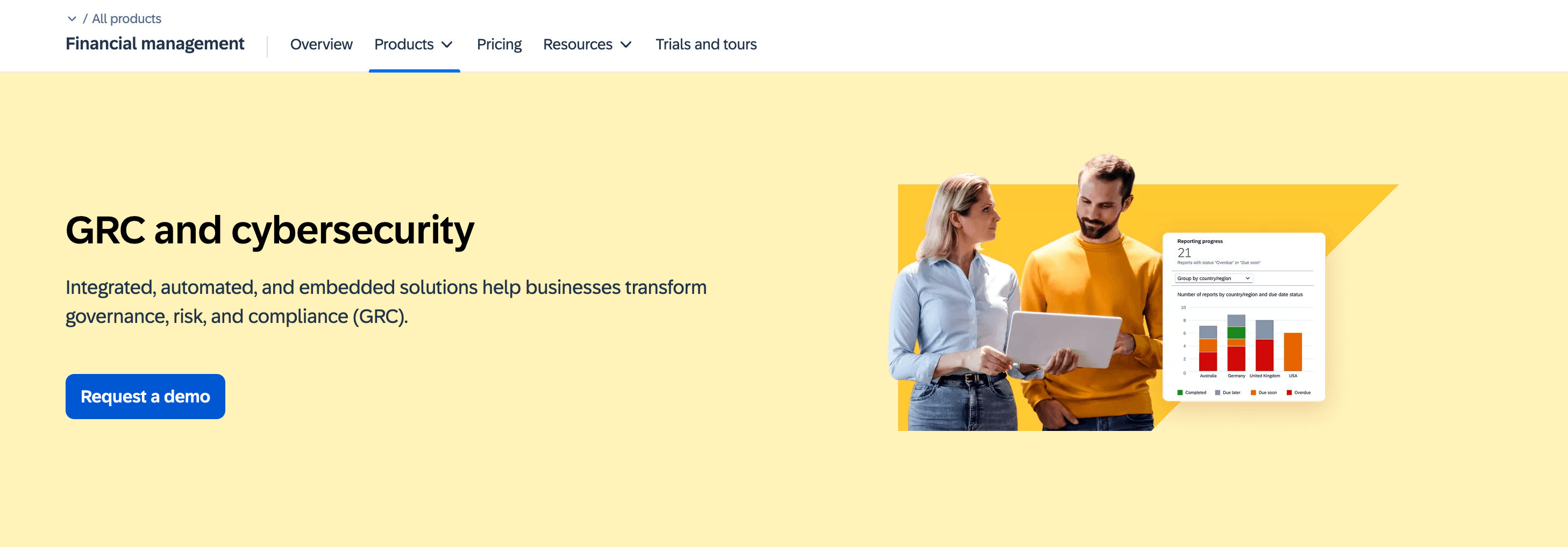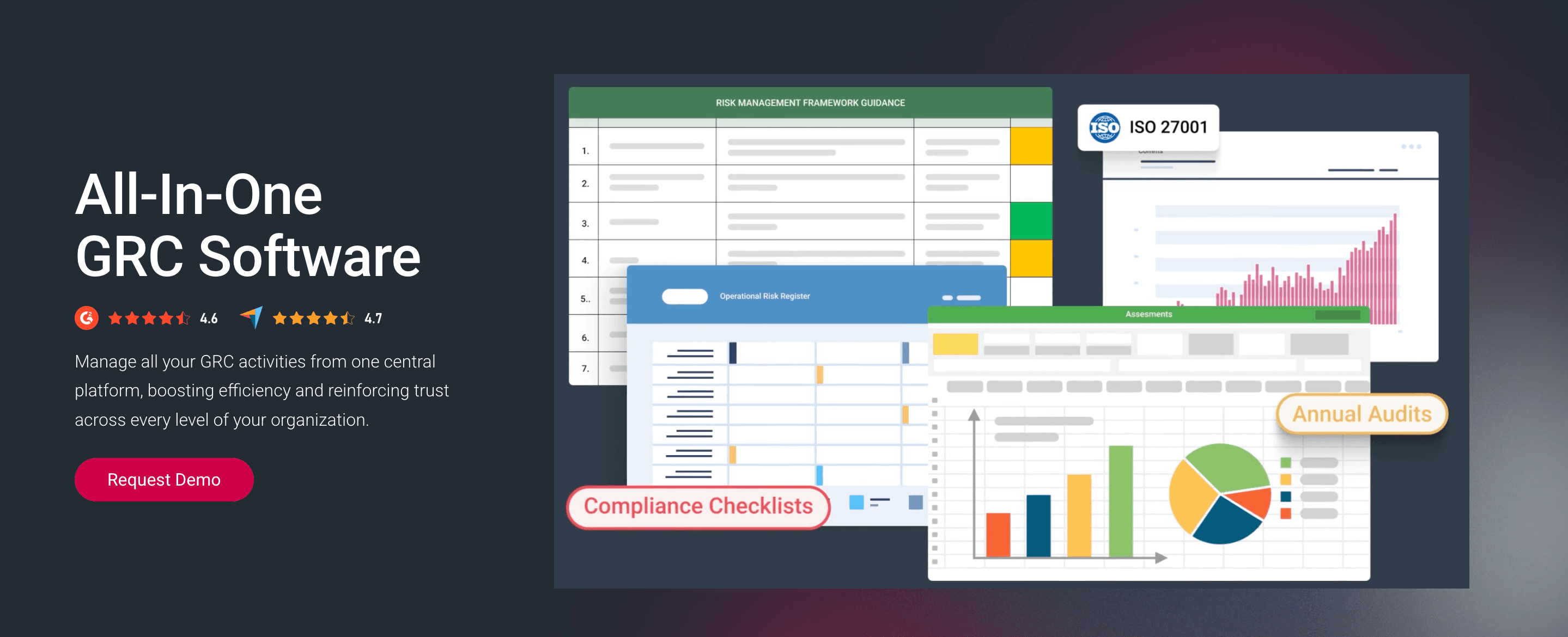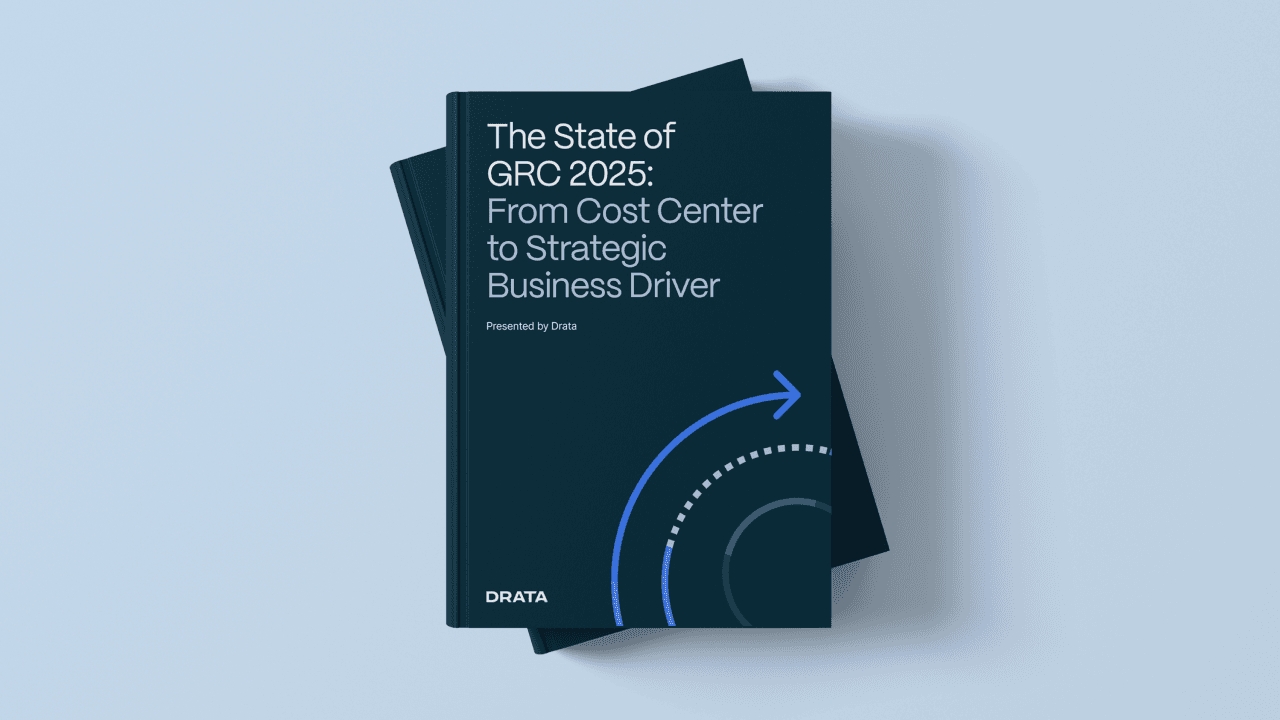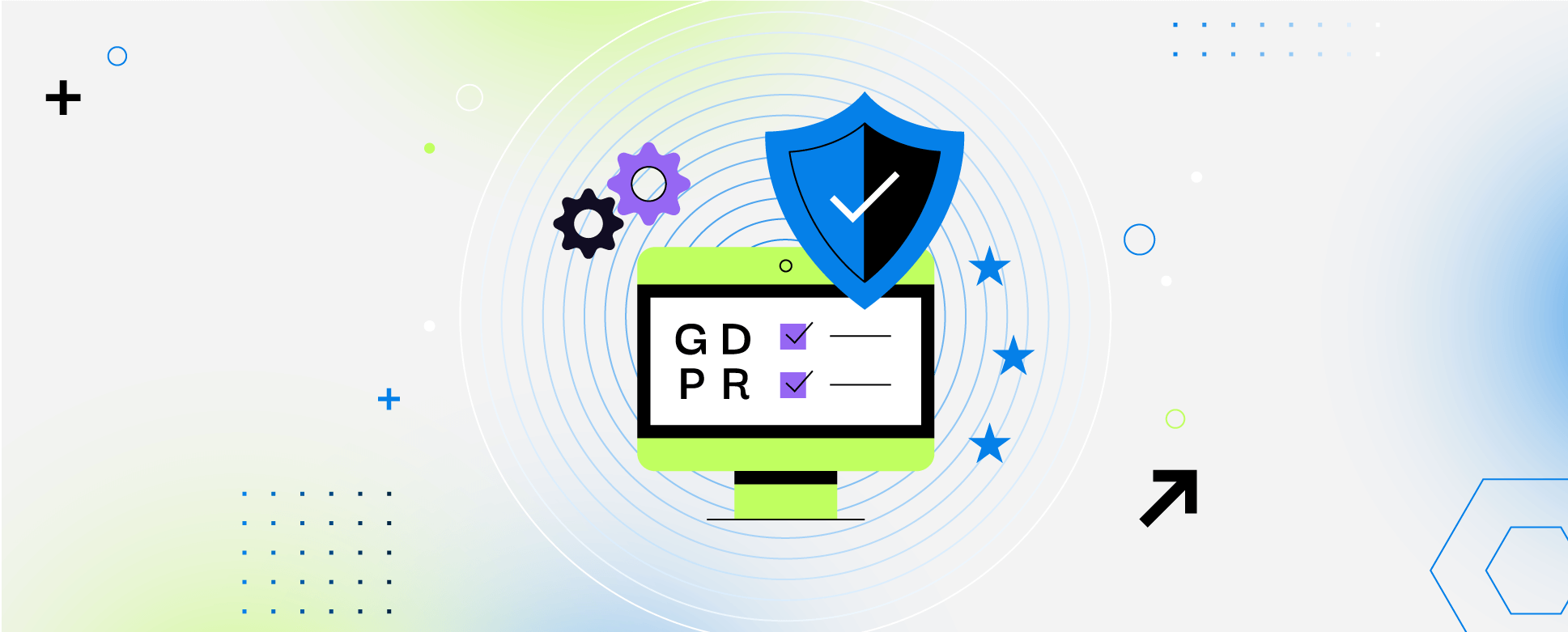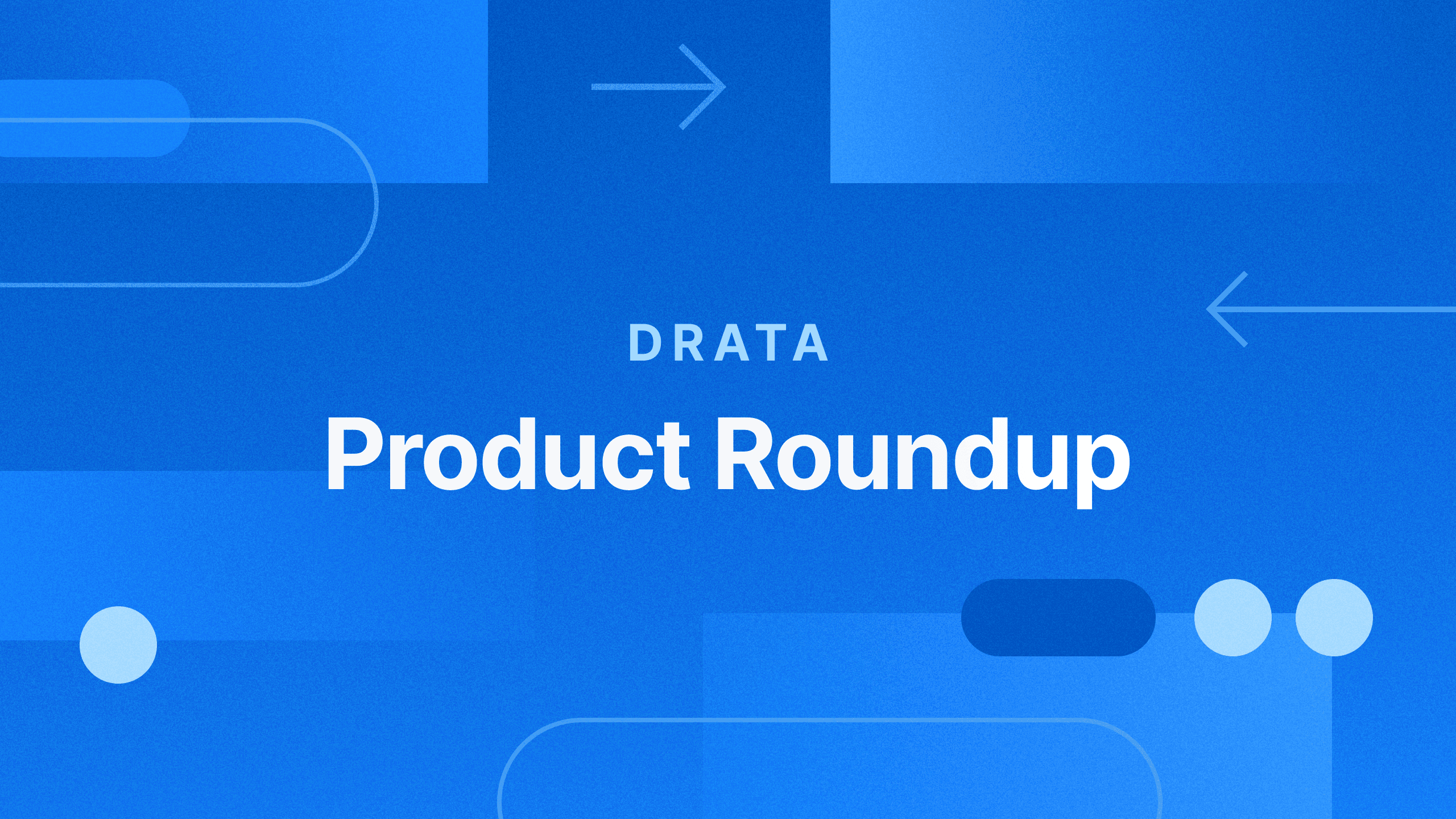10 Best GRC Tools for Security, Compliance, and IT Leaders in 2025
Evaluating GRC tools? We compare ten leading platforms to help you find the right fit for your team (featuring user feedback, buyer profiles, and a step-by-step decision framework).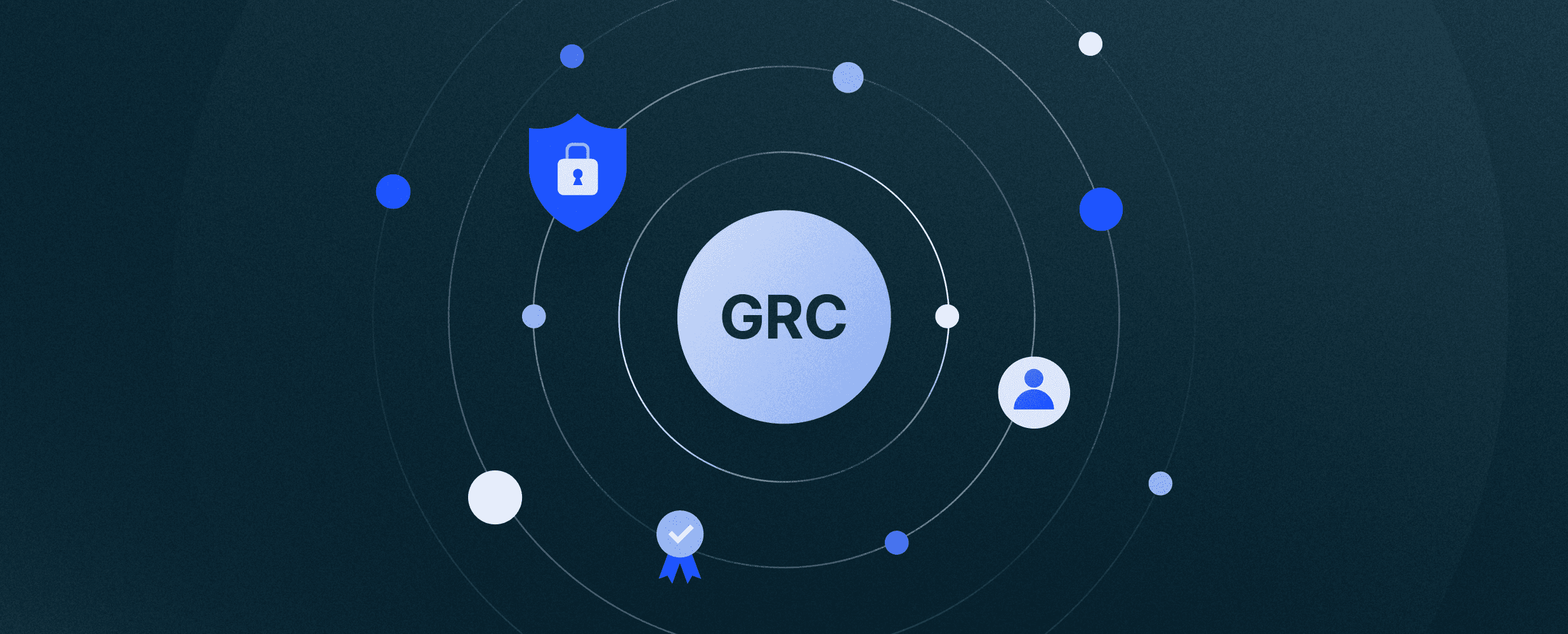
The search for a Governance, Risk and Compliance Management (GRC) tool usually starts with pressure—from auditors demanding clean reports, customers stalling deals over security questionnaires, or leadership pushing you to mature faster than your current spreadsheets can handle.
The market isn't making your job any easier. Dozens of players promise automation, scalability, or all-in-one coverage, but figuring out what fits your team means cutting through a lot of vendor noise.
We built this guide to close that gap and help security, compliance, and IT leaders:
Understand how different tools align with business size, team structure, and compliance maturity.
Compare ten leading GRC platforms across strengths, limitations, and real user feedback.
Walk through a step-by-step decision framework.
Let’s find the GRC tool that actually works for your team and your future.
Tailoring GRC to Your Team and Priorities
Your industry, headcount, compliance history, and go-to-market motion all inform what you need from a GRC platform. Before we compare tools, let’s ground the conversation in context and look at three core buyer profiles, their common challenges, and what they need to succeed.
High-Growth Startup Teams
You're moving fast, and your security posture needs to keep pace with your sales motion. You don’t have a full-time compliance hire (yet), but you’re already fielding vendor questionnaires and watching deals stall without the right audit reports.
You’re likely navigating SOC 2 and ISO 27001 for the first time. Your lean team is juggling compliance alongside product and go-to-market work, all while being expected to look enterprise-ready with minimal headcount.
What you need in a GRC tool:
Built-in frameworks and templates to avoid starting from scratch
Automated evidence collection that runs in the background
Simple UI that your team can actually use without complex training
A Trust Center to proactively answer customer security questions
A path to SOC 2 in weeks, not quarters
Mid-Market Teams
You’ve moved past the early-stage scramble. You’ve likely completed at least one audit, and now you’re managing multiple frameworks, more vendors, and an expanding risk surface area. However, your team is still small, and manual processes don’t scale.
You’re running access reviews, tracking exceptions, responding to security questionnaires, and preparing for your next audit, often all at once. The solution here is a GRC platform that can support more complexity without adding more headcount.
What you need in a GRC tool:
Cross-framework control mapping to reduce duplicate work
Automated access reviews and continuous control monitoring
Centralized risk and vendor management
Role-based access for distributed team collaboration
Visibility across frameworks, business units, and time zones
Enterprise GRC Leaders
You’re managing a mature, complex compliance program with multiple frameworks, global operations, and dozens of annual audits. Your role spans governance, security, risk, and cross-functional coordination, and every new initiative needs to align with internal controls and regulatory standards.
You’re not looking for a tool to “get compliant.” You need one that scales, adapts, and integrates with your existing systems while improving efficiency, visibility, and audit-readiness across the business.
What you need in a GRC tool:
Support for custom frameworks and configurable control logic
Integrations across IT, security, HR, and legal systems
Continuous risk monitoring and dynamic risk scoring
Real-time dashboards for executive and board-level reporting
Collaboration features for auditors, stakeholders, and global teams
Top 10 Governance, Risk, and Compliance (GRC) Tools in the Market
The real test of a GRC tool is how well it performs under pressure: during audits, risk assessments, security reviews, and day-to-day operations. We reviewed ten of the top contenders in the market based on standout features, limitations, real user feedback, and who they’re best suited for.
1. Drata
Thousands of fast-growing companies (including 33% of the Cloud 100) choose Drata when compliance starts blocking deals and eating up engineering time. The team behind the product lived through the manual compliance hell of endless screenshots, spreadsheet chaos, and scrambling before every audit. With that experience in mind, they designed every feature to get rid of the busywork that makes compliance and risk management feel impossible.
Drata's AI-native approach automatically handles security questionnaires, tests controls continuously, and collects audit evidence in the background, so your team can focus on building products. The platform supports 20+ frameworks (including SOC 2, ISO 27001, HIPAA, PCI DSS, and GDPR) with mapped controls, centralized tasks, and built-in ownership tracking across your organization.
The risk management suite lets you log, score, and mitigate internal, external, and vendor risks in a single workflow, while assurance features generate questionnaire responses based on live data from your policies, controls, and past reviews. Each answer is editable and traceable, so you move faster without sacrificing accuracy.
Standout features:
AI questionnaire assistance: Automatically answers security questionnaires using your Trust Center and knowledge base.
AI-powered vendor assessments: Extracts key insights from vendor SOC 2 reports and questionnaires to streamline security review.
AI test failure insights: Explains control failures in plain language so your team can quickly understand issues and fill compliance gaps.
Complete automation across the stack: Control testing, evidence collection, risk updates, and access reviews run automatically.
Vetted auditor relationships: Access to pre-qualified auditors who know the platform.
Trust Center capabilities: Publish and share compliance documentation in real time to expedite security reviews and accelerate sales cycles.
Customer success access: Every company gets a dedicated Customer Success Manager available through real-time live chat, email, or Zoom.
Dev-friendly and enterprise-ready: Compliance as Code and customizable controls work for both security engineers and GRC leaders.
Limitations:
Smaller companies with zero engineering resources may underutilize developer-facing capabilities like Compliance as Code.
Requires some upfront configuration to take full advantage of automated risk workflows.
Best for: Teams that want compliance to accelerate growth instead of blocking it. Drata scales from startup speed to enterprise complexity without forcing platform changes.
2. Archer
Archer is an enterprise GRC platform heavyweight. Built for large organizations that need to manage complex risk, compliance, and audit processes across multiple business units, Archer puts configurability at the center of everything.
The platform consolidates risk data and leverages analytics to provide an integrated and comprehensive picture of risk. Its modular approach means you can deploy specific applications for audit management, vendor risk, or compliance tracking without implementing the entire suite.
Standout features:
Enterprise-scale configurability: Archer’s configurability enables customers to quickly make changes with no coding or database development.
Modular deployment: Pick and choose from dozens of specialized GRC applications.
Handles complexity well: Built for organizations with intricate governance requirements and multiple regulatory environments.
Deployment flexibility: Available as both SaaS and on-premises.
Limitations (according to user reviews):
The user interface is cited as unintuitive.
Setup and configuration require significant internal expertise or external support.
It is not ideal for teams that want fast deployment or out-of-the-box automation.
Best for: Global organizations with dedicated GRC teams who need deep customization and have the budget and patience for complex implementations.
3. MetricStream
MetricStream unifies risk management, internal audit, policy enforcement, and compliance tracking in one system. It recently rebranded around an "AI-first strategy" that uses machine learning to identify risks, monitor regulatory changes, and predict emerging threats before they impact business operations.
The platform is great at connecting dots across departments, breaking down information silos, and providing real-time risk intelligence through dynamic dashboards and heat maps. Its audit lifecycle management capabilities are strong, with tools that streamline planning, testing, findings, and reporting.
Standout features:
AI-driven predictive capabilities: Machine learning algorithms automatically identify risks, ingest regulatory updates, and generate intelligent risk forecasts.
Comprehensive audit automation: Handles complete internal audit cycles with AI-powered evidence gathering and automated findings summarization.
Connected enterprise view: Centralizes risk data across all business functions.
Regulatory intelligence engine: Continuously monitors changing regulations and automatically maps them to existing compliance profiles.
Limitations (according to user reviews):
The interface is complex and unintuitive.
Manual work persists without significant customization.
Uploading bulk data (e.g., Excel files) can be cumbersome and inconsistent.
Best for: Enterprise organizations with dedicated GRC teams who can invest in complex implementations and want AI-powered risk intelligence.
4. Hyperproof
Hyperproof is a cloud-based GRC platform purpose-built for continuous compliance. It helps organizations stay aligned with regulatory obligations by automating evidence collection, managing multiple frameworks simultaneously, and providing visibility into compliance status across business units.
Hyperproof places a strong focus on day-to-day operations. With recurring tasks, reminders, and real-time compliance tracking, it’s designed to keep companies audit-ready year-round. The interface is intuitive, with a low barrier to entry, so it’s approachable for cross-functional teams.
Standout features:
Maintains audit readiness between cycles.
Scoping capabilities: Segments controls across business units, products, or regions for complex organizational oversight.
Task automation engine: Built-in workflows with reminders keep compliance work moving without external project management tools.
Limitations (according to user reviews):
Reporting lacks flexibility without third-party tools like Snowflake.
Some audit-facing features (e.g., sample submission workflows) require manual workarounds or are still under development.
It’s not as customizable in areas like risk scoring or dashboard design as larger GRC platforms.
Best for: Organizations that want to maintain ongoing compliance without building manual trackers, and value ease of use, framework breadth, and strong task workflows over deep configurability.
5. IBM OpenPages
IBM OpenPages doubles down on AI. Watson's machine learning and natural language processing capabilities run throughout the system, helping teams spot patterns, predict emerging threats, and eliminate blind spots.
OpenPages thrives in data-heavy environments where organizations need sophisticated risk modeling, scoring, and forecasting at massive scale. Financial controls, cybersecurity exposure, and vendor risk all connect through a modular architecture that handles tens of thousands of users while maintaining performance.
Standout features:
Watson AI throughout: Predictive insights, natural language processing, and machine learning algorithms embedded in core workflows.
Massive scale capability: Handles tens of thousands of users with unlimited hierarchies across entities, processes, and controls.
Automated workflows: Drag-and-drop functionality with scheduling, triggers, and automatic value calculations.
IBM ecosystem integration: Native connections to Business Process Manager, Cognos Analytics, and other IBM tools.
Limitations (according to user reviews):
Implementation is complex and expensive, often requiring IBM services or third-party consultants.
The learning curve is steep.
Mobile capabilities are limited, and some core reporting features require external tools or workarounds.
UX design lags behind competitors.
Best for: Organizations already running IBM infrastructure or those requiring AI-enhanced risk intelligence with substantial IT resources and cross-functional governance needs.
6. LogicManager
LogicManager approaches GRC through a usability and guided configuration lens. The platform offers a middle ground where customizable workflows meet strong reporting templates, all backed by proactive customer support.
Teams across healthcare, education, financial services, and government use LogicManager to centralize risk, compliance, and audit activities without getting buried in configuration overhead. Reporting tools like heat maps, control matrices, and risk summaries come pre-built but can be adjusted to match organizational structures, while automated workflows streamline tasks across risk assessments, audits, and compliance reviews.
Standout features:
Full functionality from day one: Complete feature access without requiring additional modules or add-ons.
Configurable reporting tools: Heat maps, control matrices, and risk summaries come pre-built but can be customized to fit organizational structures.
Automated workflow engine: Streamlines tasks across risk assessments, audits, and compliance reviews.
Limitations (according to user reviews):
The UI lacks polish and can feel unintuitive.
Reporting is functional but slow, with limited customization.
Notification workflows and cross-platform consistency can be unpredictable.
Best for: Teams who want a practical, customizable GRC tool without enterprise-scale infrastructure, particularly those prioritizing implementation speed and straightforward functionality.
7. SAI360
SAI360 takes a modular approach to GRC. It offers 20+ configurable modules that act as building blocks and allow organizations to shape programs that fit their specific needs.
The platform maps relationships between risks, controls, loss events, and assets to enhance clarity during risk assessments. Business continuity and vendor oversight are areas where users praise SAI360, highlighting its unified risk view that centralizes operational, IT, and third-party risk into one dashboard.
Standout features:
Relationship mapping capabilities: Visualizes connections between risks, controls, loss events, and assets across the organization.
Combined GRC and learning platform: Integrates governance technology with ethics and compliance training resources.
Modular building blocks: 20+ configurable modules that can be deployed independently or together based on organizational needs.
Industry-specific solutions: Tailored approaches for different sectors with specialized regulatory requirements.
Limitations (according to user reviews):
Backend configuration is complex, and modules vary in usability.
Deeper customization may require paid service engagements.
Compliance learning modules are particularly hard to master.
Best for: Organizations that want strong out-of-the-box risk and continuity features and are willing to invest time into configuring the platform to fit long-term governance needs.
8. Corporater
Corporater starts with strategy rather than centering purely on compliance or audit readiness. It was built to help executives and governance leaders link operational risk and compliance to business goals, performance metrics, and strategic outcomes.
This approach means Corporater functions more like an alignment engine. The platform offers tools for strategic planning, balanced scorecards, performance tracking, and risk management. Users can create custom dashboards for real-time insights and link risks, controls, and performance indicators directly to business objectives.
Standout features:
Strategic alignment focus: Links KPIs, risks, and controls directly to business goals using a balanced scorecard methodology.
GPRC integration: Combines governance, performance, risk, and compliance in a unified approach.
Business process automation: The BPM engine provides end-to-end design and execution of auditable business processes.
Limitations (according to user reviews):
Setup and configuration require significant upfront effort.
Visuals and dashboards are functional, but not best-in-class.
Reporting options are limited without external tools.
Some users describe the platform as rigid when pushed beyond its core feature set.
Best for: Organizations that want to treat GRC as an enabler of strategic decision-making and have the time and budget to configure the platform to fit that vision.
9. SAP GRC
SAP’s GRC solution is exactly what you’d expect from the company: deep, extensive, and built to integrate directly into the systems you already use (provided those systems are also SAP). For organizations that fit that profile, the product offers a centralized way to manage risk, compliance, controls, and audit across business functions.
SAP GRC operates as a modular suite where teams build their compliance stack from components like SAP Access Control, SAP Process Control, SAP Risk Management, and SAP Audit Management. Each module addresses specific GRC needs, from user access governance to continuous risk monitoring.
Standout features:
Native SAP integration: Pulls compliance, financial, and operational data directly from your SAP systems without requiring middleware or third-party connectors.
Real-time monitoring: Continuously monitors risks, identities, cyber threats, and compliance across mission-critical systems.
Advanced access control: Provides segregation of duties monitoring, emergency access management, and automated user provisioning.
Enterprise-grade analytics: Built-in dashboards and reporting with options for custom visualization through Power BI or Tableau.
Limitations (according to user reviews):
Steep learning curve, especially for non-SAP users or teams without internal SAP admin support.
Custom reporting often requires advanced configuration or developer support.
High cost relative to other GRC platforms, particularly for smaller teams.
Not intuitive for business users, as the UI is dense and technical.
Best for: SAP-centric enterprises that need deep system integration and have dedicated SAP expertise in-house.
10. StandardFusion
StandardFusion simplifies GRC without sacrificing capability. Designed for SMBs but scalable enough for larger teams, it features a clean interface and essential tools for managing risk, compliance, and audit in one centralized platform.
StandardFusion is built around a single set of common controls that can satisfy multiple compliance frameworks simultaneously, so instead of managing separate requirements, teams can create one unified control set that maps across all their frameworks.
Standout features:
Framework-agnostic approach: Manage compliance across multiple standards simultaneously from a single interface with overlapping controls.
Intuitive dashboards: Clean UI designed for fast adoption by teams without dedicated GRC specialists.
All modules included: Risk management, audit management, policy management, vendor assessment, and incident management come standard.
Customizable workflows: Create tailored workflows for different functions and departments without requiring technical expertise.
Limitations (according to user reviews):
UI performance and filtering options can feel limited for advanced users.
Outward-facing workflows (e.g., questionnaire delivery, task reminders) still need refinement.
Some basic features, like batch filtering or intuitive navigation, lag behind the market.
Best for: Teams that need a cost-effective GRC platform they can deploy quickly, manage easily, and grow with, especially those without full-time GRC or risk staff.
A Decision Framework to Help You Choose a GRC Tool
You’ve seen how the top GRC platforms stack up, and now it’s time to make the call. This section gives you a structured framework to evaluate where your program is today, what your priorities are, and what kind of system will support your next stage of growth.
1. What’s Driving Your Urgency?
Blocked deals or growing security questionnaires? Prioritize tools that speed up audit prep and support Trust Center-style external comms.
Leadership pressure to mature your risk posture? Look into platforms with real-time risk visibility and customizable risk scoring.
Vendor pressure or compliance gaps? You’ll need continuous monitoring, automated access reviews, and vendor risk workflows.
2. How Mature is Your Compliance Program?
Just starting: Look for tools with built-in frameworks, templates, and automated onboarding support.
Established with one or two frameworks: Prioritize cross-framework control mapping and lightweight risk modules.
Multiple frameworks, global operations, or board reporting: You need flexible frameworks, role-based workflows, and enterprise-level visibility.
3. How Much Internal Support Do You Have?
Lean teams (no full-time compliance hire): You need automation, simple UX, and real-time alerts, not GRC configurability that requires constant admin work.
Dedicated compliance or security team: Look for workflow automation, integration depth, and risk dashboards.
Distributed functions across departments: Prioritize role-based access, stakeholder collaboration features, and audit communication tools.
4. What Systems Does It Need to Plug Into?
Engineering-centric orgs: Look for DevOps integrations and Compliance as Code support.
Cloud-first teams: Prioritize cloud platform integrations (AWS, GCP, Azure) and automated infrastructure testing.
Multi-tool environments: Make sure the GRC platform connects to your HRIS, ticketing, IAM, and documentation tools (without requiring manual uploads).
5. How Fast Do You Need to See Value?
Need to pass an audit in <90 days? Choose a platform built for fast onboarding, with pre-mapped controls and demo-ready audit prep.
Planning for longer-term scale? Make sure the platform supports custom frameworks, policy expansion, and future regulatory needs.
Scale, Speed, Simplicity: Why GRC Teams Choose Drata
More than 7,500 companies (including OpenAI, LinkedIn, Okta, and Asana) trust Drata to manage compliance, reduce risk, and accelerate security reviews. When deals start stalling, audits drag on, and engineers get pulled into manual workflows, Drata becomes the system that brings it all together.
Our platform:
Automates evidence collection and control monitoring across 20+ frameworks.
Replaces screenshots and spreadsheets with continuous testing and centralized tracking.
Speeds up security reviews with AI-powered questionnaire assistance.
Connects with your cloud stack, HRIS, ticketing systems, and developer tools.
Updates and improves response accuracy with every review, without losing human oversight.
Still narrowing down your options? Let’s talk. We’ll help you benchmark your current program and show you what best-in-class GRC looks like in action.
GRC Tools Frequently Asked Questions (FAQs)
Below, we answer common questions about GRC tools to help you simplify your search.
What are GRC Tools?
GRC tools are software platforms that help organizations manage governance, risk, and compliance in a centralized, structured way. They’re designed to replace manual processes (e.g. spreadsheets, shared drives, and siloed checklists) with automated workflows, real-time monitoring, and unified reporting.
What are the Benefits of GRC Tools?
GRC software works as a partner in building proactive, repeatable processes to manage regulatory compliance, track risk, and prove trust. The main benefits include:
Time savings: Automate evidence collection, access reviews, and risk assessments.
Audit readiness: Stay continuously prepared for audits.
Centralized visibility: Get a unified view of risks, controls, vendors, and frameworks across departments.
Reduced risk exposure: Identify issues earlier through real-time monitoring and structured workflows.
Faster deal cycles: Share your security posture with customers and prospects using Trust Centers or reports.
Scalability: As your business grows, GRC tools help you manage more frameworks, more vendors, and more complexity, without needing more headcount.
What Should I Look for in a GRC Tool?
At a high level, a GRC tool should fit your team’s size, structure, and growth stage. It should also streamline the work you’re already doing and make it easier to scale as compliance and risk become more complex.
More granularly, look for:
Framework coverage: Make sure it supports the standards you need now (like SOC 2 or ISO 27001) and the ones you’re likely to add (PCI, HIPAA, NIST, etc.).
Automation depth: Look for control testing, evidence collection, and risk workflows.
Integration ecosystem: A GRC tool should connect to your cloud stack, HRIS, ticketing tools, and DevOps systems to avoid manual work.
Ease of use: Find something that’s intuitive for both technical and non-technical teams.
Scalability: As your business grows, the platform should support more frameworks, entities, vendors, and internal users.
Audit and assurance features: Strong tools include auditor collaboration spaces, public Trust Centers, and fast-turnaround options for security reviews.
Risk visibility: You should be able to log, score, track, and mitigate cyber risk from one place, with clear ownership and workflows.