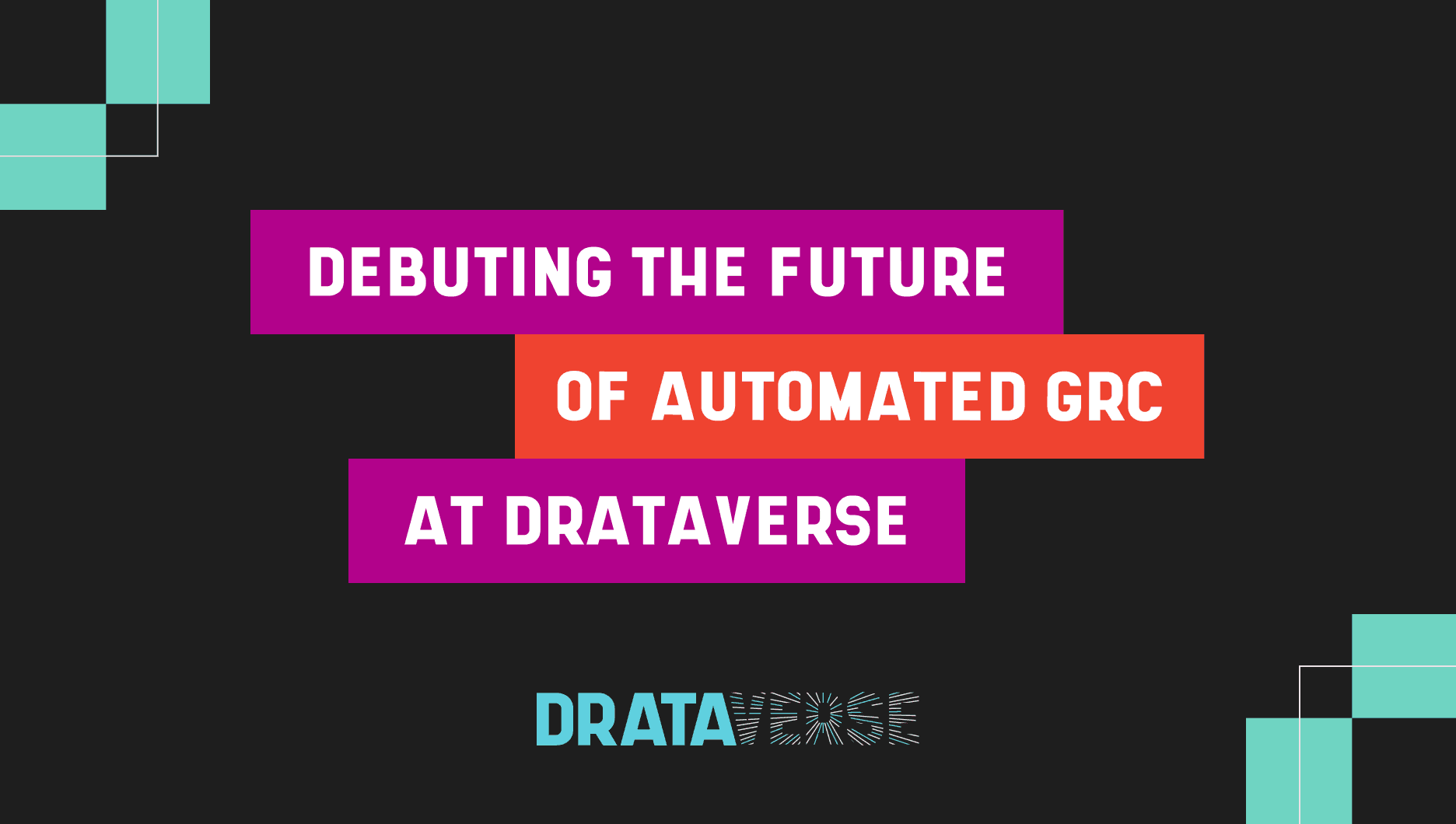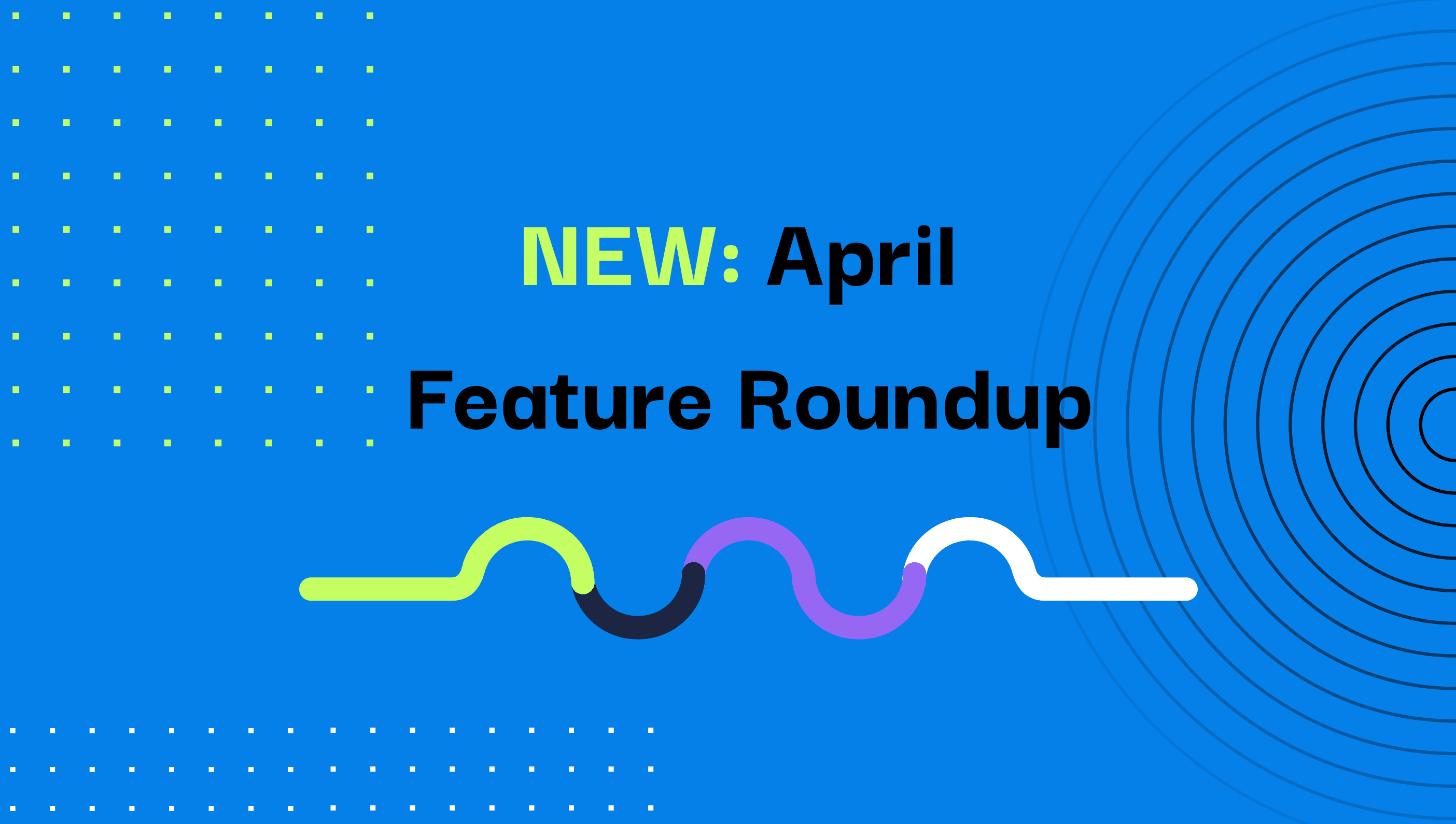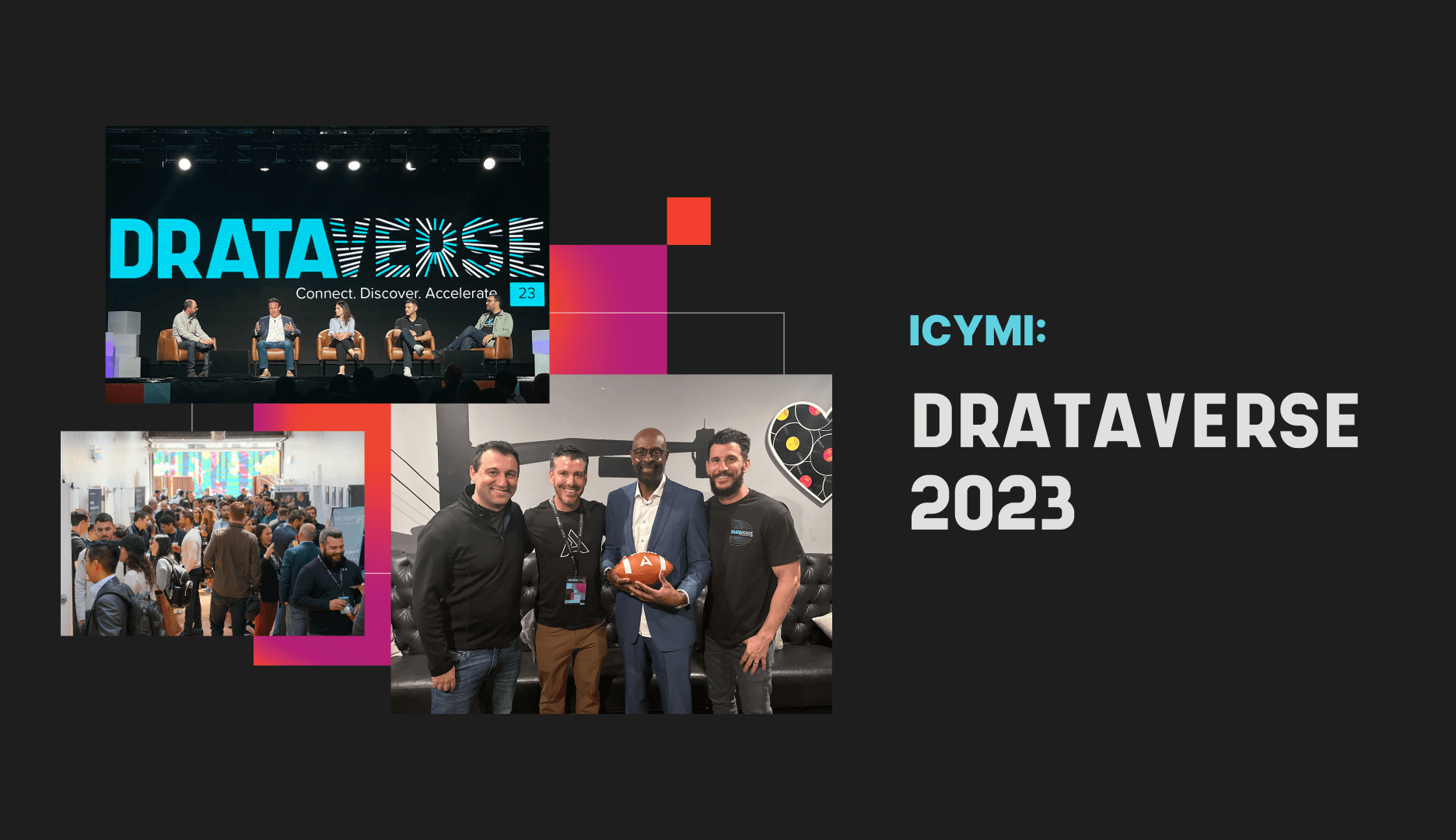Introducing Trust Center Essential: Your New Built-In Trust Center
Trust Center Essential is a built-in, simplified version of Trust Center that will allow companies to build and project confidence, sprint through security reviews, and truly turn trust into a competitive advantage.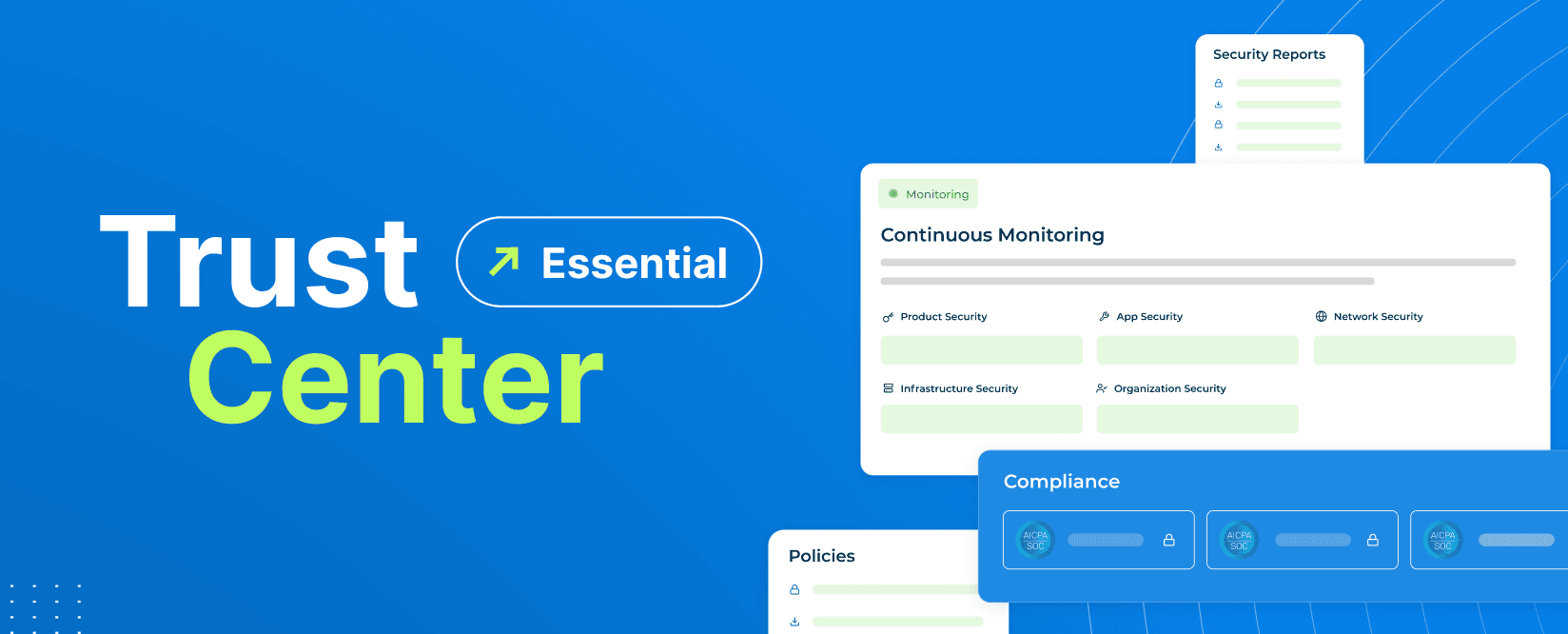
When we first released Trust Center last year, we focused on a solution that would reduce back-and-forth emails answering repetitive security questions while enabling a new level of transparency between customers and their prospects.
In an effort to make these goals more accessible, we’ve developed Trust Center Essential, a built-in, simplified version of Trust Center that will allow companies to build and project confidence, sprint through security reviews, and truly turn trust into a competitive advantage. Trust Center is free and available to all customers.
Here’s a rundown of how Trust Center Essential can improve your compliance program:
Quickly share key security information: Security shouldn’t be a mystery for prospects, partners, or customers. With a dedicated home for security documentation, you can quickly find and share the information they need.
Reduce redundant security reviews: Don’t answer the same security questions from prospects over and over. Proactively share documents, compliance reports, security reports, and policies to address common questions without slowing down sales.
Automate the privacy process: With automated click-wrap NDA signing and our self-serve Trust Center eliminates manual processes and increases speed to trust.
No code implementation: Get your Trust Center Essential up and going quickly with no code required. Drata automatically pulls in key content you want to share allowing you to get up and running in hours, not days.
Whether you want to streamline certification requests from vendors or customers, or you’re looking to build trust by transparently showcasing your security posture, Trust Center will help you get there.
Keep reading to learn more about Trust Center and its defining features. To see Trust Center in action, check out our page or our launch partners’ like Trust & Will and Merge.
How Can Trust Center Enhance My Business?
Whether you’re part of a go-to-market team or a security professional, Trust Center allows you to display your security posture in real time on your website—bringing the power of Drata’s continuous control monitoring to the forefront of your site.
Seamlessly integrate Trust Center on your site and showcase any attestations, certifications, and reports—like SOC 2, ISO 27001, and more—requested by prospects, partners, or vendors.
Expedite the process of sharing these reports and give your security, sales, and marketing teams a central location to manage and display your security posture.
Furthermore, a Trust Center page can significantly reduce the amount of time you spend on security questionnaire responses.
Operationalize the process of sharing the most updated proof of your security and compliance work by having one place to request access to reports, certifications, and attestations—without constantly asking your marketing team to update your site. Trust Center also allows your security team to show your leadership and board proof of the daily security and compliance measures you are leading.
Key Features and Displays of Trust Center Essential
Trust Center seamlessly integrates into your website and allows you to display multiple security and compliance efforts in a way that works for your organization.
Check out Deeper Signals’ Trust Center.
Gated Access and NDA
First, it’s important to note that your team can control the information you showcase and who gets access to any reports.
When a prospect or customer wishes to see a report, they must accept a click-wrap NDA to make the request. Once the terms of the NDA are accepted, a request is sent through Trust Center to an administrator to acknowledge the NDA and approve or deny the request.
Once that request is approved, both the requestor and the admin receive an email with the watermarked NDA and requested files.
Compliance Reports
All reports, certificates, and attestations you choose to share will appear on your Trust Center page including SOC 2, ISO 27001, PCI DSS, and more. A prospect or customer will be able to go to your Trust Center and request any of these reports or attestations in a single location.
Monitored Controls
With Trust Center, you can choose to display the security controls you’re continuously monitoring within Drata and their status. Once you select your settings, those controls will automatically show in real time, without the need to make manual updates.
If you choose to show the status of your controls, you have the option to pick a flexible SLA and add a description or an additional explanation of each control.
Security Reports and Policies
Whether it’s a recent penetration test, risk or red teaming assessment, or a vulnerability scan, you’ll be able to show any report you choose in a central location.
You can also display essential security and privacy policies, programs, and procedures you follow to keep your organization and customer data safe within your Trust Center page.
Sub-Processors
Display your latest sub-processors within your Trust Center page. Listing your most up-to-date sub-processors, their purpose, and data location can help reassure prospects and customers that you’re covering all of your bases when it comes to privacy and confidentiality.
Luckily, if you choose to display your sub-processors, they will automatically pull and update from your Drata Vendor page—removing another task from your team’s list.
What’s Included With Trust Center Pro?
Although Trust Center Essential will significantly reduce the time your team spends filling out lengthy and repetitive security questionnaires, we know more complex program may need some added features. Trust Center Pro offers an even wider variety of features, including:
300 security report requests per year
Custom Trust Center URL
Personalization and branding
Access approvals/expiration dates/revoke access
FAQs
Access to Trust Center API for deeper configuration
Docusign integration
Announcement bar
All future paid features
Trust Center, by Drata, is a way to prove your commitment to building trust-based relationships with customers and partners. To make your Trust Center page live and display some of the daily security actions you’re taking, reach out to your customer success manager.
If you already purchased Trust Center as an add-on, you’ll be automatically upgraded to Trust Center Pro.
If you’re not a Drata customer, schedule some time with our team to see how you can automate your journey to compliance and set yourself apart from competitors with a security-first approach.