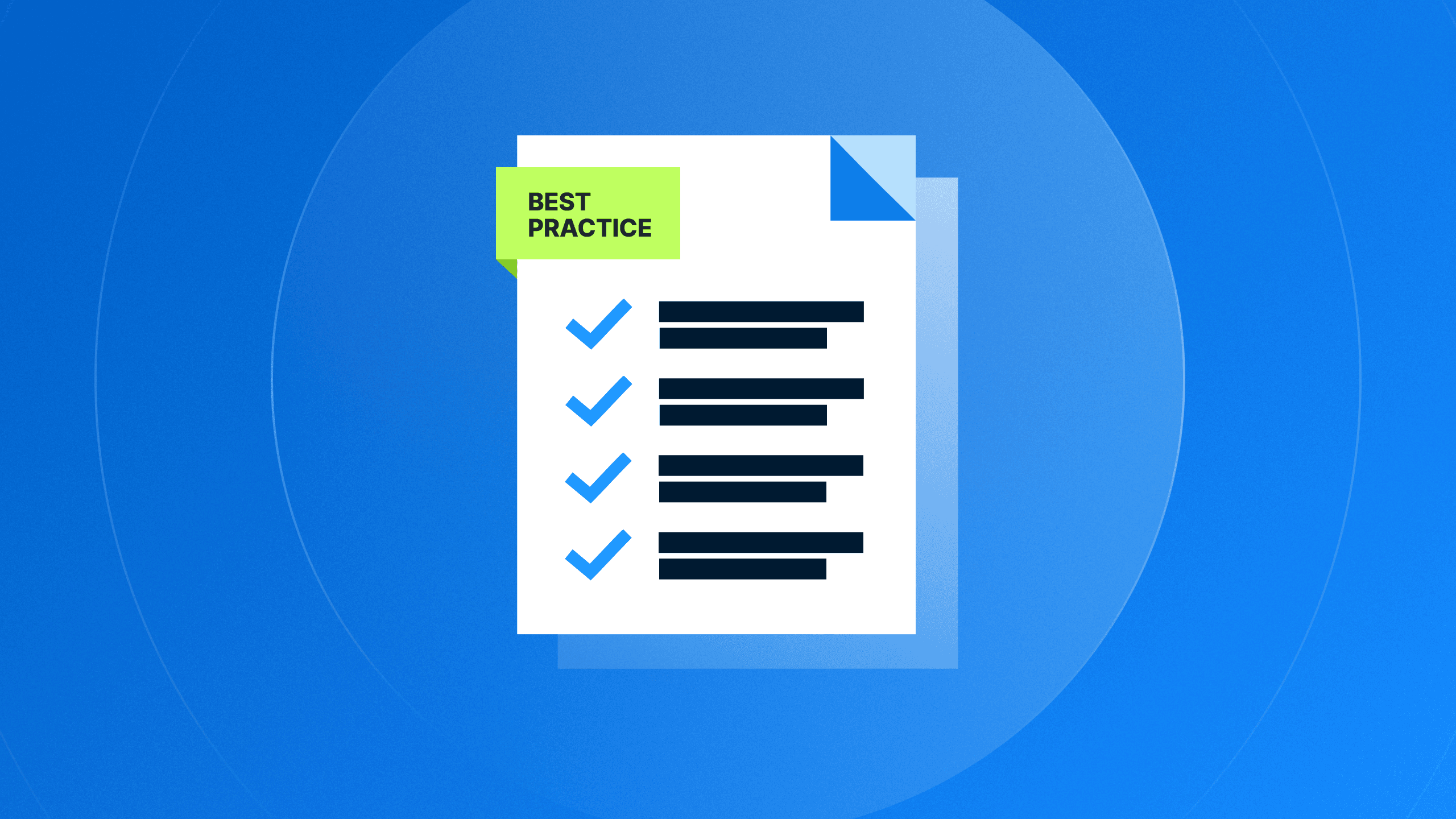
What's Inside
Learn essential best practices for implementing a DevSecOps pipeline, including automation, secure configuration, and continuous monitoring to identify and resolve vulnerabilities early and contribute to secure software releases.
DevSecOps Pipeline: Tutorial + Best Practices
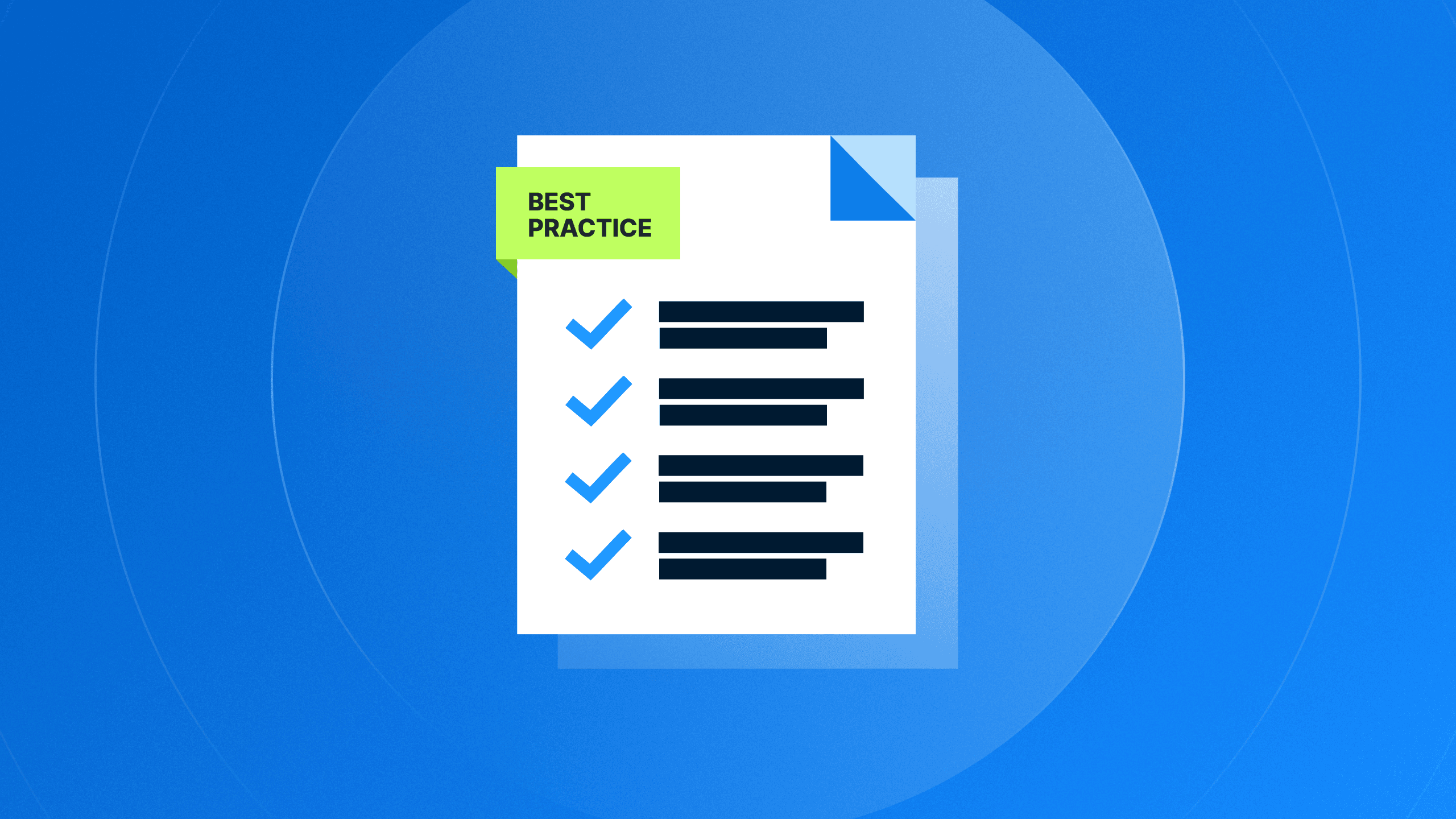
Learn essential best practices for implementing a DevSecOps pipeline, including automation, secure configuration, and continuous monitoring to identify and resolve vulnerabilities early and contribute to secure software releases.
Want to See Compliance Automation in Action?
A DevSecOps pipeline embeds security practices into every step of the software development life cycle (SDLC). By integrating security within DevOps, it encourages collaboration among development, operations, and security teams.
Key practices include implementing security controls, static and dynamic application security testing, vulnerability assessments, and continuous monitoring. This holistic and automated approach strengthens the CI/CD pipeline and empowers teams to identify and resolve vulnerabilities early, reduce risks, and contribute to secure software releases.
DevSecOps resides at the intersection of people, processes, and technologies, and its implementation requires not only a modification of security practices but also a cultural change. This article presents an example of a DevSecOps CI/CD pipeline before introducing some essential best practices for its implementation.
This image illustrates an example of a simplified CI/CD pipeline designed to facilitate continuous integration, delivery, deployment, testing, logging, monitoring, and compliance checking. The steps are presented generically, though various tools are available to execute each function: Git for code versioning, Veracode for static application security testing (SAST), OWASP ZAP for dynamic application security testing (DAST), SonarCloud for container security, Terraform for infrastructure as code (IaC), etc. The selection of these tools will ultimately be guided by their integration capabilities with the existing environment.
Once developers push their code to the version control platform, automated actions are triggered to scan for secrets, API keys, and other sensitive information that might have been unintentionally included. During this phase, dependencies are also analyzed for known vulnerabilities, and static application security testing (SAST) is conducted to detect any coding errors that could compromise security. Simultaneously, IaC scripts are reviewed for configuration errors and potential misconfigurations.
After the build and unit testing phases, container security processes are initiated to ensure a secure deployment environment. When the application runs, internal dynamic application security testing (DAST) and API security testing are performed to identify runtime vulnerabilities. Compliance checks are then conducted within the testing environment to ensure that the application adheres to all required standards before it is moved to production.
To maintain security throughout the development process, continuous monitoring is applied to both testing and production environments, allowing for the detection of any suspicious activities. If any security checks fail at any point in the pipeline, alerts are sent to the developers so they can promptly resolve the issues.
In their report, 3 Essential Steps to Enable Security in DevOps, Gartner illustrates a complete DevSecOps toolchain that would be expected in mature organizations. In this toolchain, security is embedded in all aspects of the DevOps process, not just the CI/CD pipeline. It includes technical elements, such as signature verification and integrity checks in the prevention phase, as well as processes, such as threat modeling and training during the planning phase.
Key practices facilitating early security integration include threat modeling, code review, and vulnerability scanning. By adopting this approach, teams can detect and resolve vulnerabilities before they reach the end user, preventing potential security breaches and compromises. In addition to strengthening the application’s security posture, adopting a “shift-left” approach to security also reduces the time, cost, and effort required for fixing security issues in later stages.
While the “shift-left” approach helps to address known vulnerabilities early in development, continuously monitoring the attack surface post-deployment is crucial to detect potential exploits in production. Production monitoring allows to identify zero-days and unknown threats through anomalous behavior detection and allows to test the application under real workloads. This can be performed using tools like Security Information and Event Management (SIEM), chaos engineering, API security testing, or fault injection testing.
Automation is at the core of DevOps because it reduces the risk of human errors and ensures that security is applied efficiently and consistently across the entire pipeline without relying on manual intervention. DevSecOps automation tools can be grouped into the following categories:
Static application security testing (SAST) tools, also known as static analysis tools, help analyze source code or compiled code to find security flaws.
Dynamic application security testing (DAST) tools, also known as dynamic analysis tools, help find security flaws by analyzing running applications.
Software composition analysis (SCA) tools scan open-source packages used by applications to alert about known vulnerabilities.
Container security tools help protect containers throughout development, deployment and runtime by performing vulnerability scanning, configuration management, access control, and monitoring.
Infrastructure-as-code (IaC) security tools analyze the scripts and code that automate your cloud infrastructure to ensure that the coded configuration is secure.
Compliance and governance tools ensure that security and regulatory compliance checks are embedded directly into the pipeline to enable continuous monitoring.
Given the wide range of tools available, it is crucial to select those that can integrate seamlessly within your existing tech stack and with each other. You will need to evaluate their available APIs, webhooks, or CLI interfaces, as these will determine the potential for automation.
The misconfiguration of tools and infrastructure components represents a significant risk of security breaches. When teams apply quick fixes during development to get a tool or application to work, these adjustments might not always be thoroughly reviewed or documented. As a result, these fixes can be overlooked during the deployment phase, leading to unanticipated vulnerabilities. Such overlooked issues can create significant security risks once the application is live in production, where the impact of these vulnerabilities can be severe.
By configuring systems securely from the start, you reduce the attack surface of your application and infrastructure and mitigate the risk of exploitation. A key practice is to use robust baseline configurations for all systems and applications. These baseline configurations should be applied consistently across your environment to ensure that all systems are secured according to best practices.
Another essential measure is implementing the principle of least privilege by granting systems and applications only the minimum permissions necessary to perform their functions.
It is also important to disable unnecessary services. Many systems come with various services and features that are not required for their primary functions. By turning off these unnecessary services, you reduce the number of entry points available to attackers.
When developing a DevSecOps pipeline, compliance is often not the first consideration for many teams—the primary focus tends to be on integrating security and automation. However, embedding compliance into the pipeline from the start can significantly streamline the process and ease future audits.
By incorporating compliance checks and automated policy enforcement early in the development cycle, teams can ensure that their systems continuously align with regulatory requirements rather than retrofitting compliance later. This proactive approach reduces non-compliance risks and simplifies the audit process by generating comprehensive documentation and audit trails throughout the development lifecycle.
Integrating compliance from the beginning ensures a smoother, more efficient path to meeting regulatory standards and maintaining a robust security posture. Automated policy enforcement tools like Drata allow policy as code to be implemented and enable teams to enforce policies and controls while proactively addressing compliance issues.
Non-contextualized alert generation can undermine security efforts by overwhelming teams with non-actionable notifications. This, in turn, leads to teams ignoring them altogether, which defeats the purpose of the security tools in place—the alerts that truly matter may be overlooked or missed entirely.
Conversely, overly strict security policies can hinder development teams and disrupt productivity. This can cause frustration and tension between security and development teams because the latter may feel that security requirements impede their ability to deliver on time.
To address these issues, it is crucial to clearly understand the risk associated with your applications and to define practical and necessary security requirements. Prioritizing alerts based on their security relevance and potential impact is vital for managing alert fatigue by helping teams first address the most critical threats. Refining detection rules to reduce false positives and eliminate irrelevant alerts also ensures that attention is focused on genuine threats. For instance, you could flag deployments or builds initiated from an untrusted branch or fork, or enforce a threshold and generate an alert only for dependencies having critical security vulnerabilities.
The refinement process involves regularly reviewing and updating the rules based on feedback and new threat intelligence, ensuring that the security tools always align with the current threat landscape.
Implementing these strategies ensures that attention is directed to significant issues while maintaining operational efficiency.
In a properly implemented DevOps pipeline, security monitoring of the production environment is expected and essential. However, it's important to recognize that while your DevOps pipeline is there to secure your applications and infrastructure, it is also an additional potential target for attackers. Every tool, script, and process within the pipeline introduces new components that could be exploited if not properly secured.
Of course, on the other hand, an unhealthy pipeline will negatively affect your team’s performance by slowing down deployment speed, reducing testing completeness, and limiting testing coverage. This can put your team in a difficult position, forcing them to choose between dealing with unexpected delays or sacrificing thorough testing to meet deadlines.
Monitoring the entire pipeline, from the initial stages of development to production, is crucial to avoiding these issues. This will ensure that your pipeline is performing efficiently and maintaining the necessary security standards. This comprehensive monitoring will also help identify and address any issues early on, preventing them from escalating and impacting your production environment.
Measuring the impact of DevSecOps is crucial for understanding its effectiveness, optimizing processes, and clearly showing the value it brings to the organization. By tracking key metrics, you can gain insights into how effectively your DevSecOps practices are being implemented and where improvements can be made. Here are some interesting measures to consider:
Deployment frequency represents the number of successful deployments you can push over a defined interval, such as daily or weekly. A higher deployment frequency indicates a more efficient and agile pipeline, where code changes are integrated, tested, and released regularly without significant bottlenecks.
Deployment time represents the time that elapsed between moving a validated release from the development or testing phase to production. A shorter deployment time suggests that your pipeline is streamlined and that the transition from development to live production is smooth and efficient, allowing your team to deliver new features or fixes more quickly.
Mean time to detect (MTTD) represents the time that has elapsed between the introduction of a security vulnerability and its detection by the team. The quicker a vulnerability is identified by the developing team, the less time an attacker has to potentially exploit it. A lower MTTD indicates that your monitoring and detection systems effectively catch issues early and are able to limit the exposure of your application.
Mean time to repair (MTTR) measures the speed of remediation of an identified security vulnerability. A lower MTTR reflects a swift response process, where security vulnerabilities are quickly addressed, reducing the exposure window and minimizing potential damage.
The cost savings from early detection metric quantifies the financial benefits of catching vulnerabilities early in the development process rather than after they have been deployed to production. Early detection often results in significant cost savings, as fixing issues before they affect a live environment is generally less expensive. This measure demonstrates the tangible value of integrating security into the development pipeline.
By closely monitoring these metrics, you can assess how well your DevSecOps pipeline is performing. The goal is to achieve lower times for identifying and repairing vulnerabilities, higher deployment frequency, and significant cost savings. When these metrics trend in the right direction, it clearly indicates that your processes are efficient and contribute positively to your organization's overall security and agility.