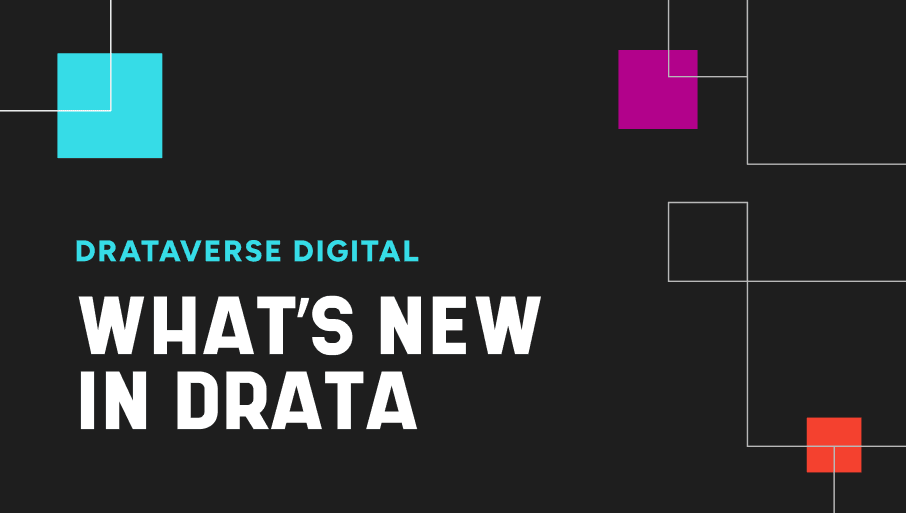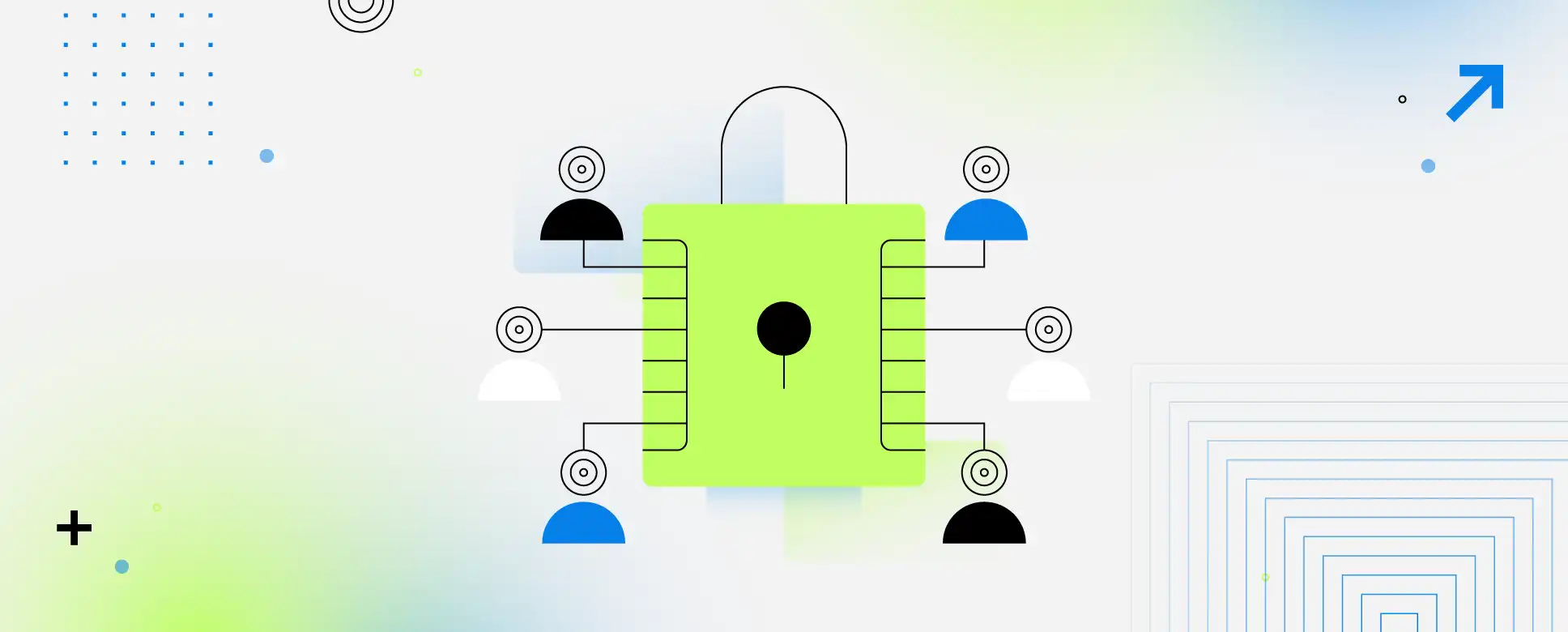Drata's User Access Review: Empowering GRC Teams with Streamlined Efficiency
User access reviews (UAR) are systematic evaluations of who within an organization has access to specific data, systems, or applications. See how Drata can help you conduct efficient UARs.
In the dynamic world of Governance, Risk, and Compliance (GRC), the need for efficient and error-free User Access Reviews (UAR) is paramount. Manual UAR processes are not only time-consuming but also prone to human error, leading to significant security risks.
These manual reviews often result in overlooked access discrepancies, posing a substantial threat to system security.
Introducing Drata’s User Access Review
Drata’s User Access Review uniquely integrates with Okta's robust access management architecture, thereby enabling companies to conduct comprehensive and efficient UARs.
Automated Evidence Collection: Drata’s solution uses your Okta integration to import user access data from over 500 systems into one centralized location. This automation significantly reduces the time and effort required to pull reports manually.
Centralized Review Process: Conduct periodic access reviews directly within Drata. This feature ensures that personnel have only the access they need, thereby improving security posture and minimizing human error.
Mapping Evidence to Controls: After completing access reviews, Drata automatically links the evidence to the relevant controls. This ensures that all necessary evidence is accurately organized within the correct controls, saving time and enhancing compliance efficiency.
Continuous Monitoring: This solution offers daily collection of user access data, enabling real-time identification and highlighting of any unwanted access changes. This continuous monitoring further strengthens security by allowing immediate response to any access irregularities.
With streamlined user access reviews, GRC teams can work more effectively with better results, including:
Time and Cost Efficiency: Drata’s solution is not only time-saving but also cost-effective, especially for companies currently conducting UARs manually or using third-party tools.
Comprehensive Data Integration: With the ability to pull data from 500+ systems, Drata offers a more extensive range than competitors like Vanta, which is limited to only 60 systems.
Enhanced Security and Compliance: By automating UARs and continuously monitoring user access, Drata significantly reduces the risk of human error and ensures a more secure and compliant environment.
Customers are already experiencing the benefits of Drata’s User Access Review. Lesley Heizman, Risk and Compliance Manager at Lucidworks, praises Drata for providing “granular visibility into the level of user access with critical systems.”
Drata's User Access Review is a game-changer for enterprises looking to streamline their GRC processes. It offers an automated, secure, and efficient solution for access reviews, significantly reducing the time and potential errors associated with manual processes.
To learn more and watch it in action, start with our demonstration above, and then schedule a custom demo for your team.